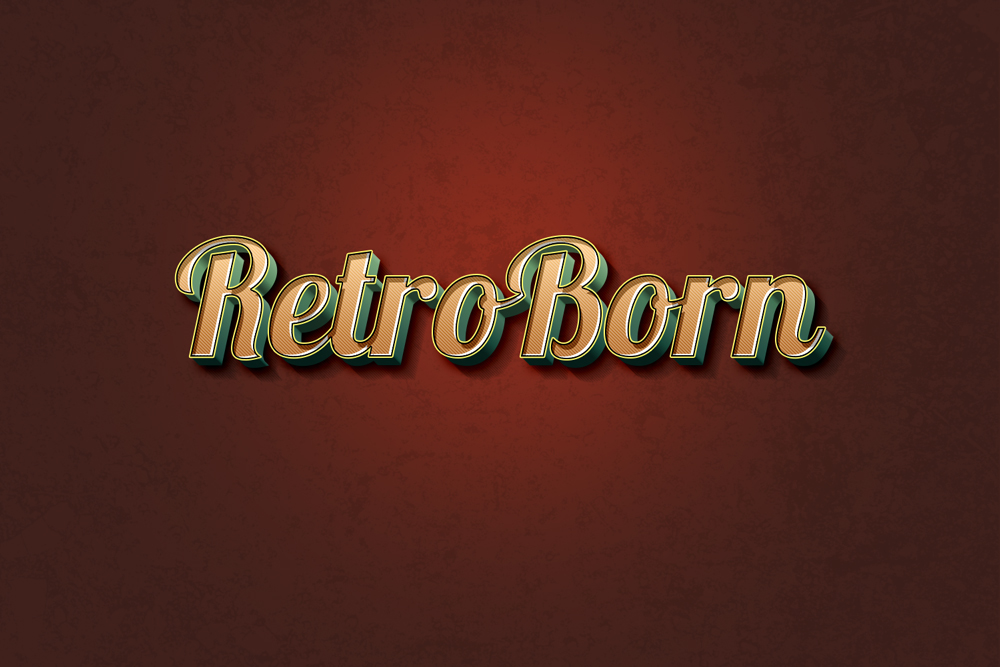
Creating retro text effect is fun and beautiful. This freebie allows you to transform your plain type into a beautiful, typical text effect that will go hand in hand with your vintage design projects.
Just open up the PSD file and double-click the smart object layer named YOUR TEXT HERE and add your text and save to get the desired result. Play around and have fun!
The free font used is Lobster from FontSquirrel.


Format: Layered PSD
Smart Objects: Yes
Size: 6.31 MB




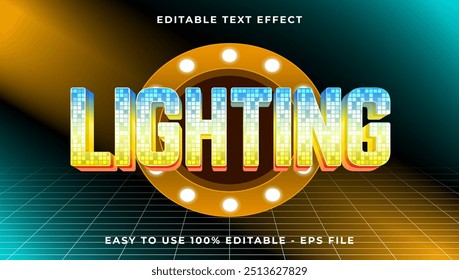



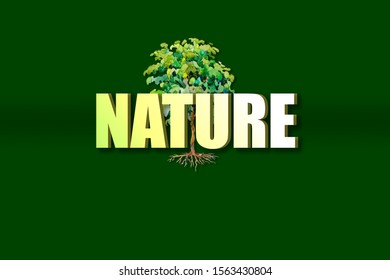
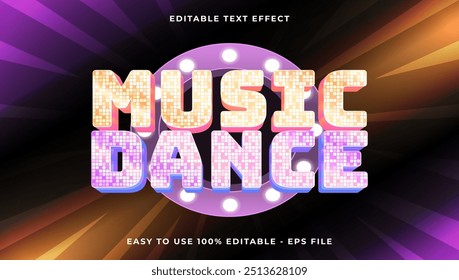

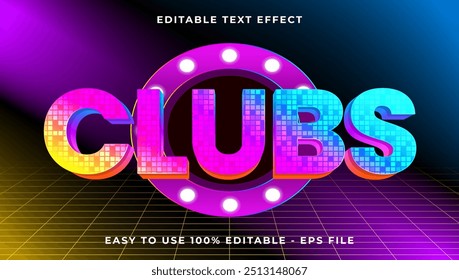
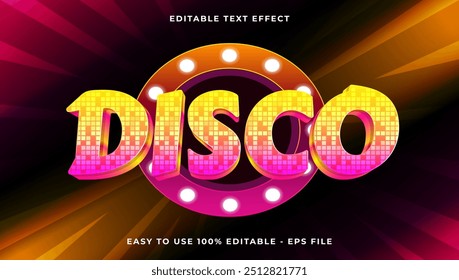















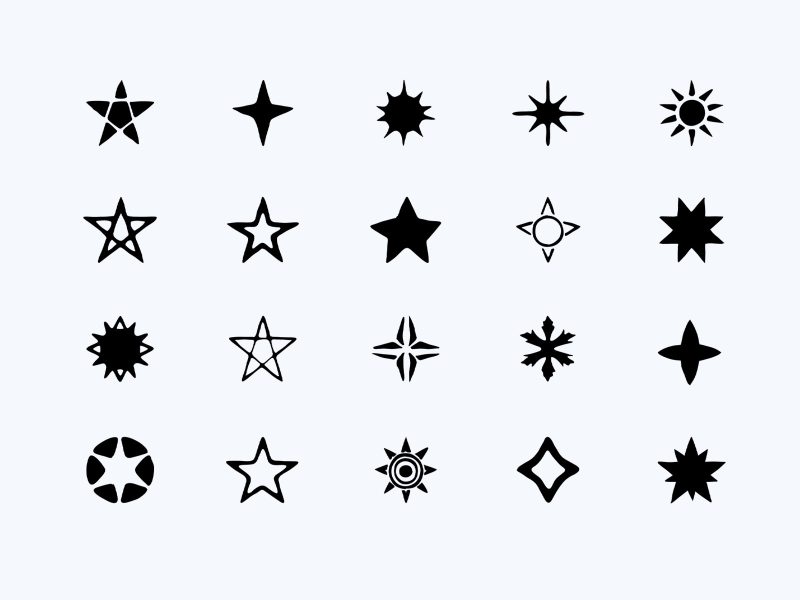
1 thought on “Retro Text Effect PSD”
nice effect. thank you