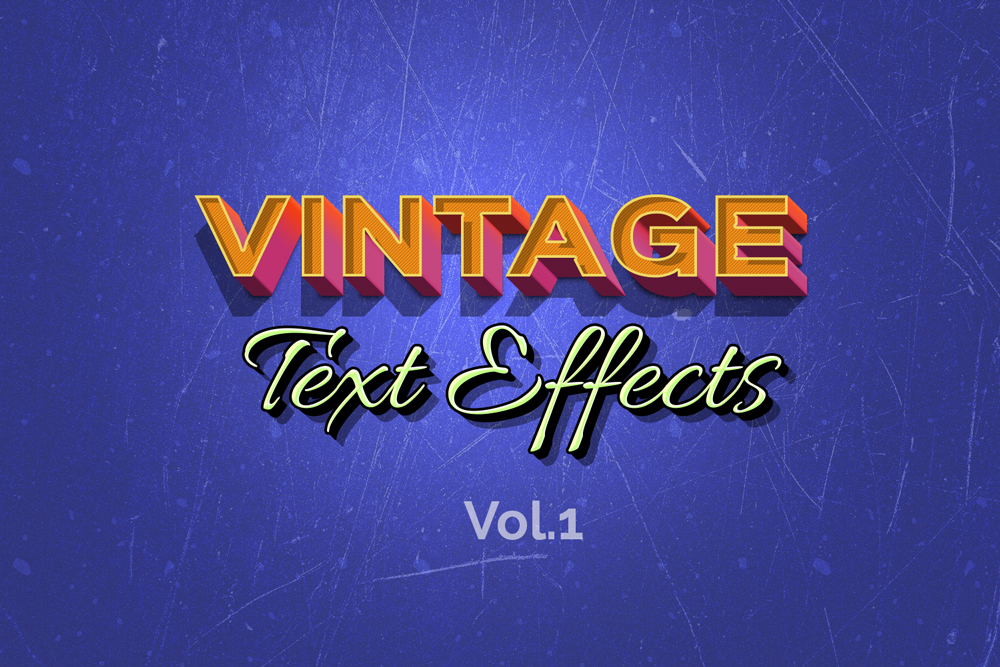
This set of text effects is ideal to create vintage / retro effects on your text with only a few clicks in Photoshop. You can simply replace your own text using the smart object layers.
Double-click the "YOUR TEXT HERE" smart object layer and place your text or shape and save to obtain the vintage / retro look on your text.
Download includes:
- 12 PSD Files
- 1500X1000 pixels
- Editable Smart object layers
- Readme text file
Details of the free fonts used in the work are listed in the readme.txt file available with the download file.
Please share. Thanks!


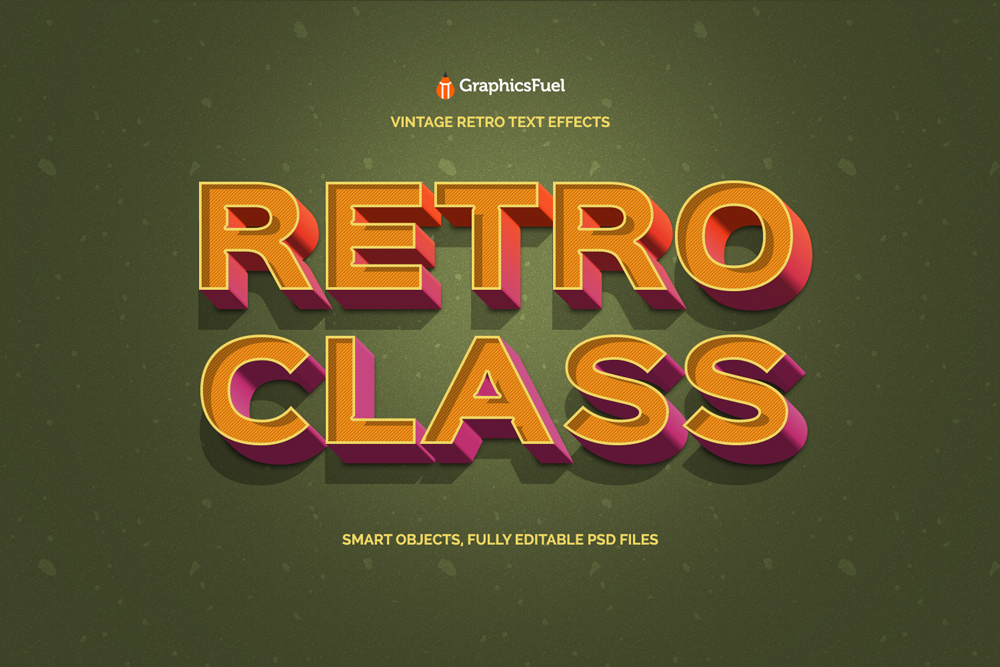
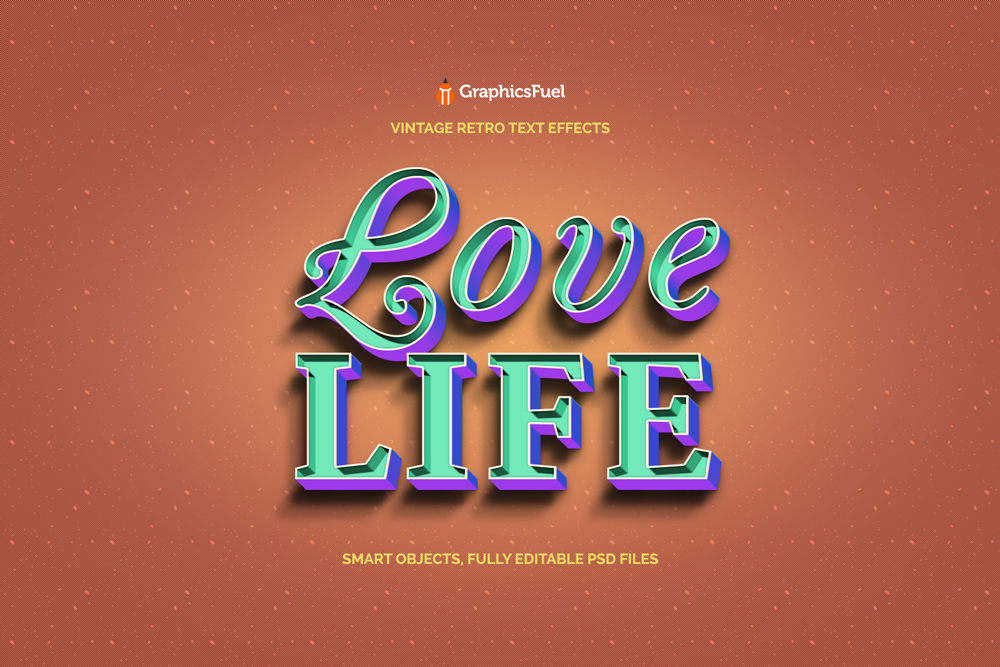
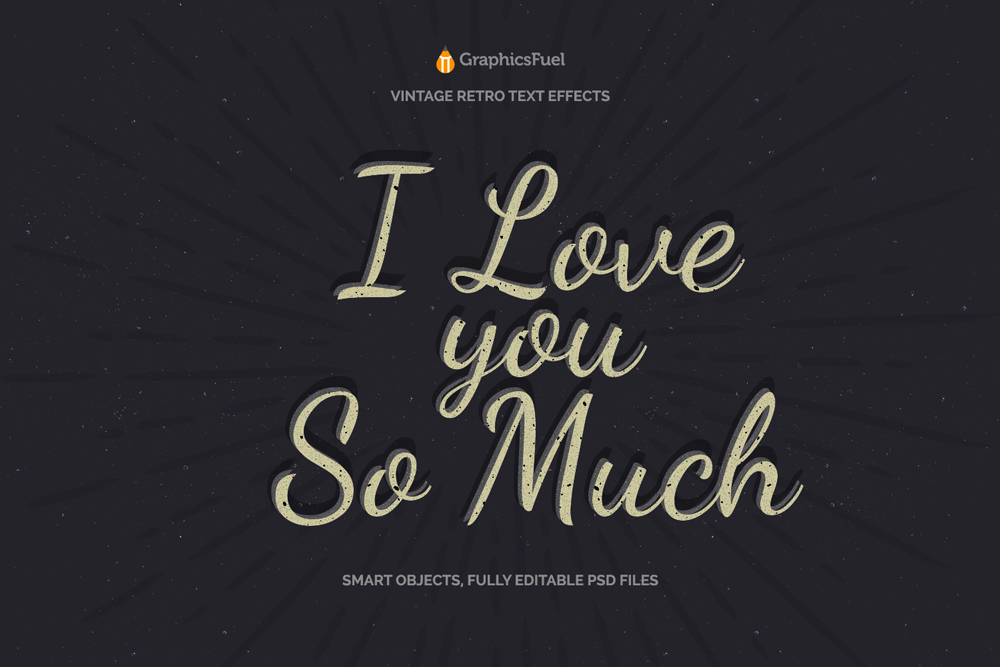


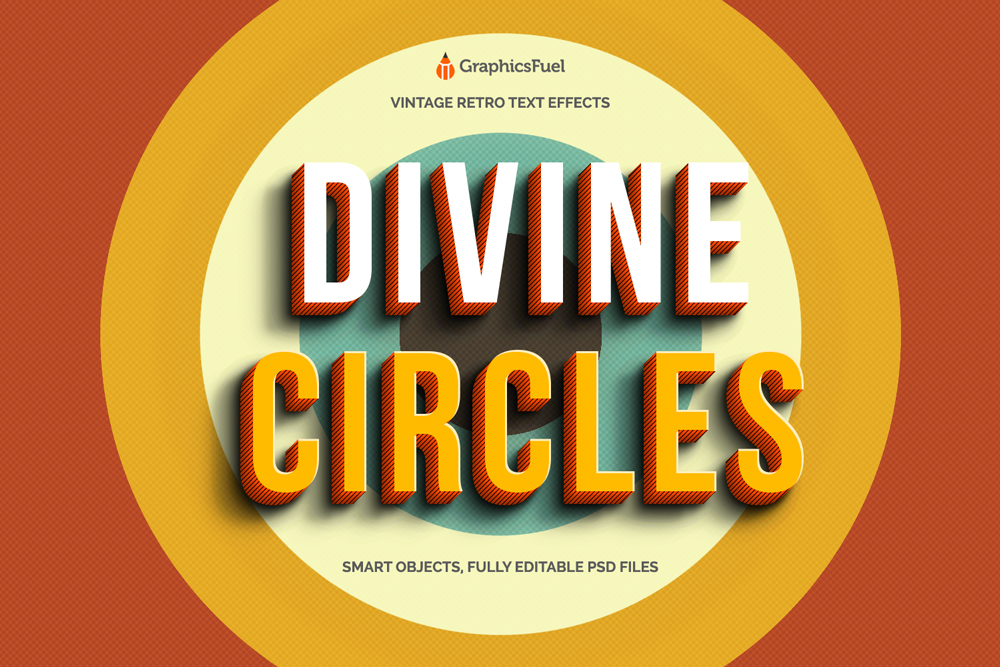
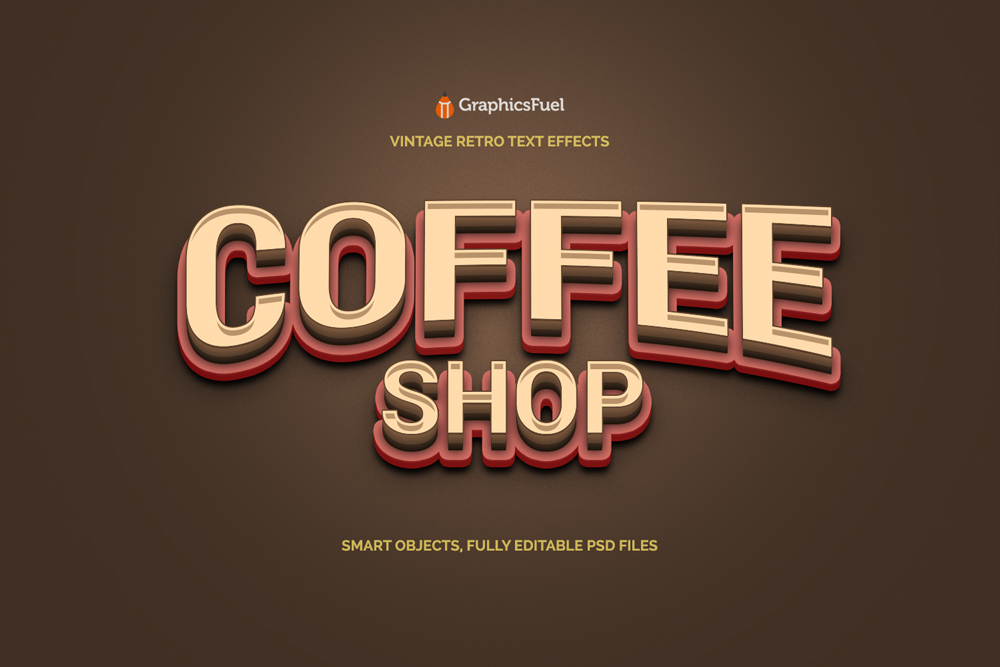
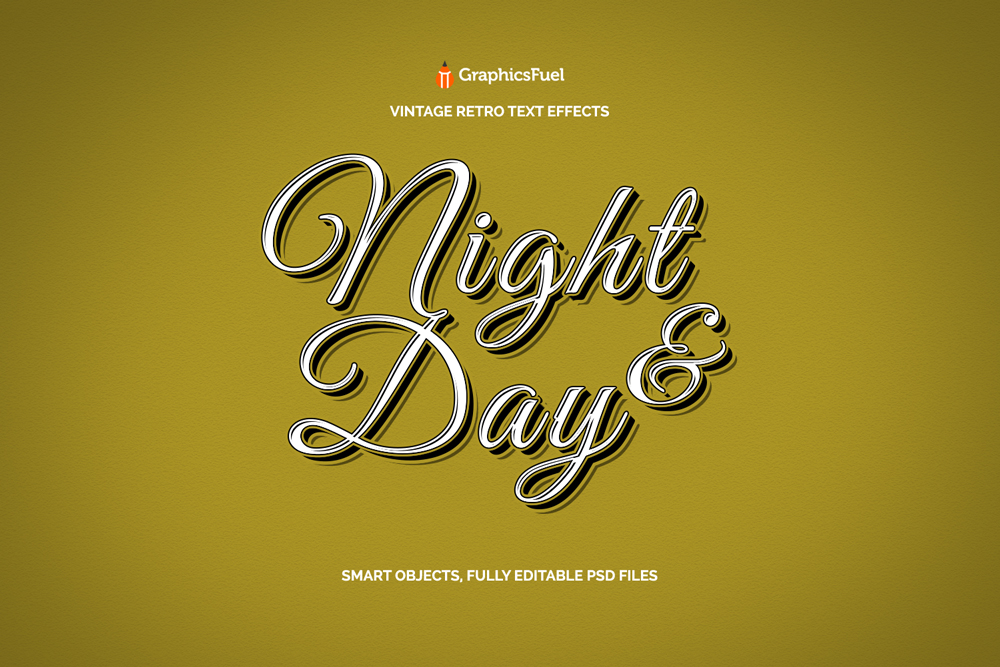
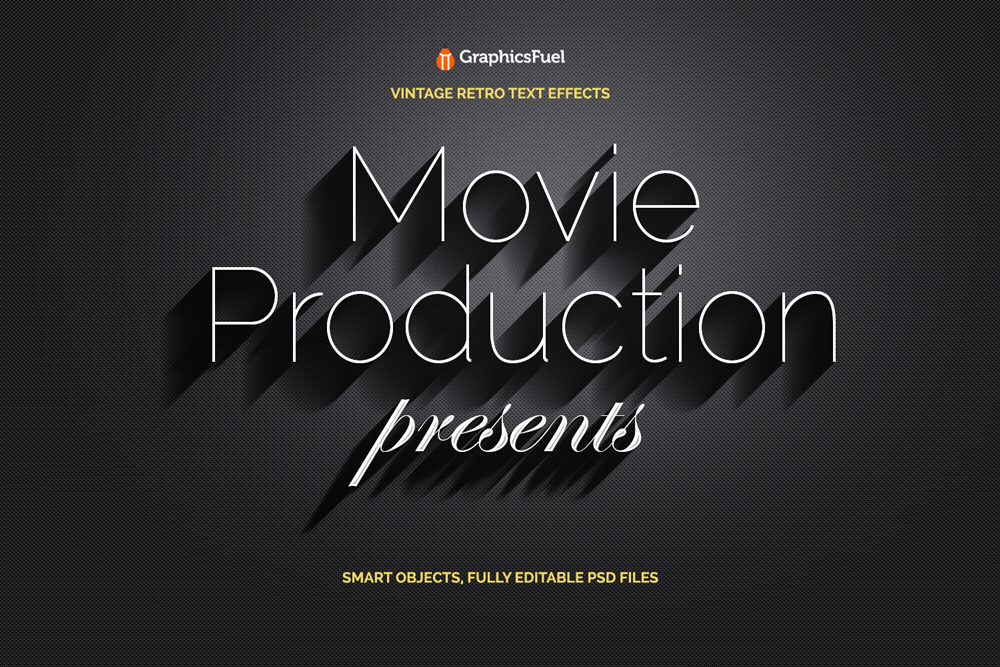
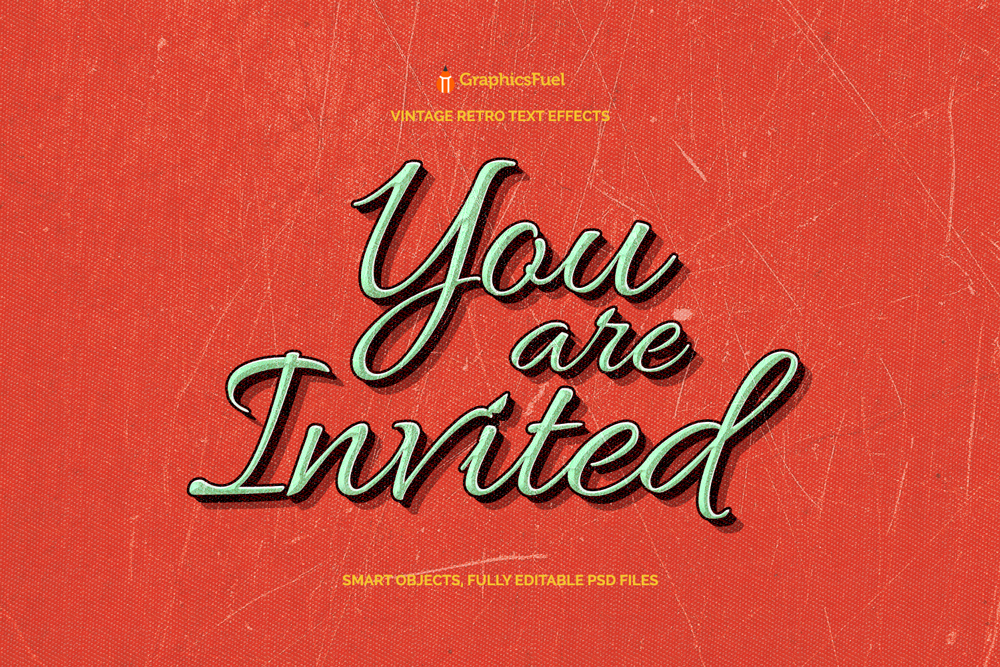
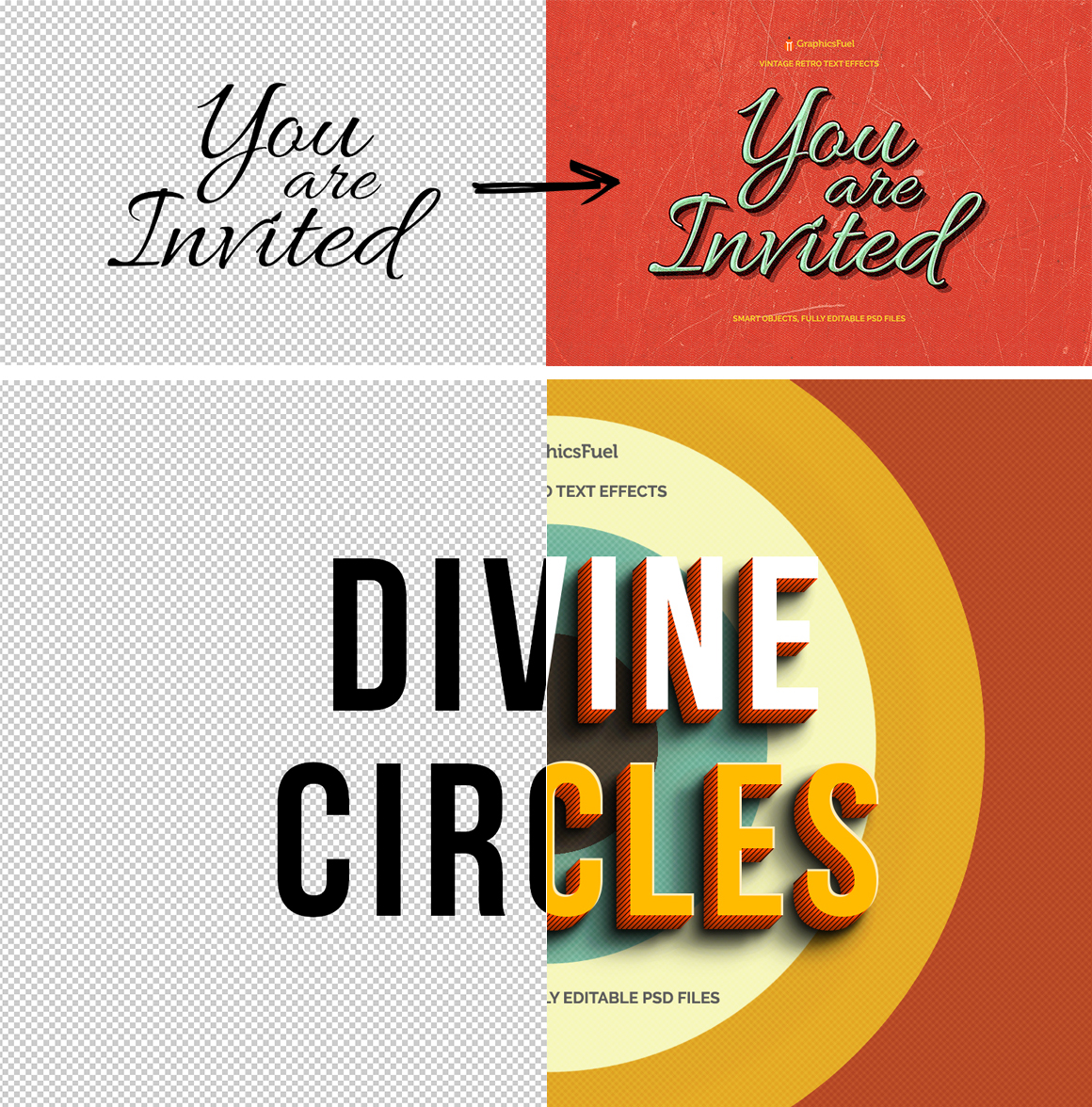
Commercial License: $5 Regular Price $10 (50% Off)
Payment via Paypal
Format: .PSD (Smart Object Layers)
Download Size: 75 MB (zip)





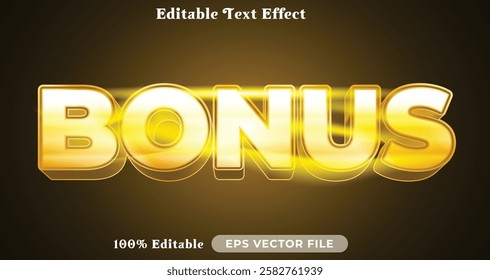


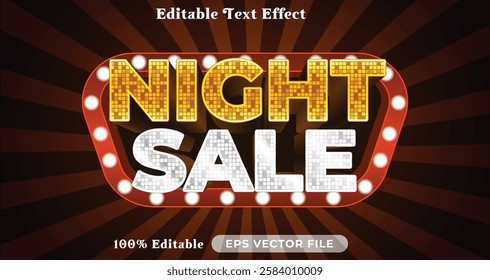
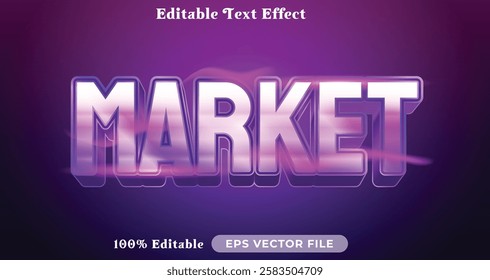


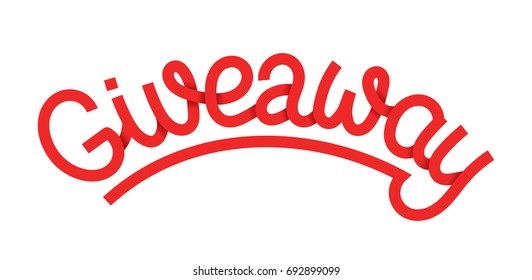







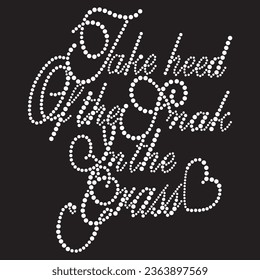





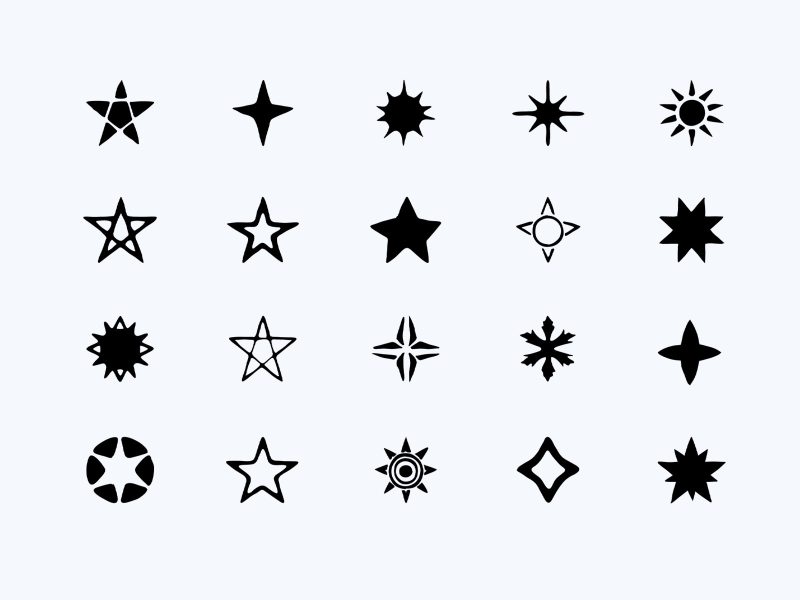
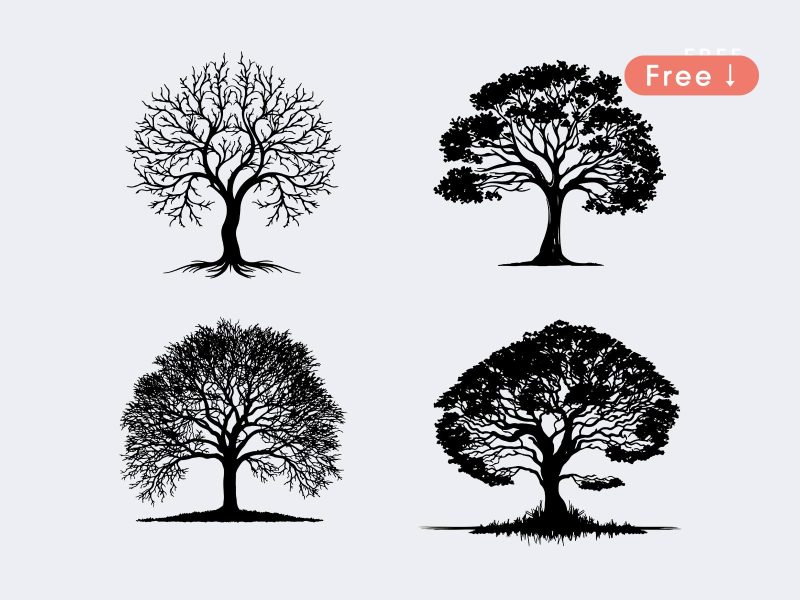

4 thoughts on “Vintage Retro Text Effects – Vol.1”
i want to make it style like coffe shop texture , how to make it 3d style , i try make it but bad result
3D text photoshop effect awesome , how make it ?
wahhhhhhhhhhh its cooooooooooooooooooooool bosssssss
i like it
very cool tect vintage retro 😀