The diversity of skills design teams bring to the table are generally key to a project’s success. These skills, when not managed and directed, can make working together more difficult. And even undermine the chances of the project’s objectives being met.
This is a situation project leaders often face when putting a team together. When that is the case, the project leader’s primary role becomes one of getting everyone on the same page and working together. Even teams that have been in place for some time can experience this problem, so encouraging teamwork is often an ongoing task.
A proper selection of tools can help, but the tools can’t do it all. To ensure success, team leaders need to adhere to the following principles:
- Make team member roles clear. . If not, oversights, duplicate or overlapping efforts, or confusion will likely result.
- Make team member responsibilities clear. Only assign responsibilities to individual team members. Group or team responsibilities tend not to be carried out.
- Assign decision-making responsibilities. If more than one team member is involved, how the decision is to be reached must be spelled out.
- Team and project goals must be subjected to constant reviews. Doing so avoids the possibility of the team, or team members, losing focus.
- Specific tools should be assigned to specific functions. This ensure tools are put to their most effective use.
The following tools address specific functions. They are designed to meet a project manager’s, team’s, or freelancer’s, specific needs.
Wake
Sharing work among team members and getting their feedback should never be a hassle. That’s where Wake shines. Designers can upload sketches, screenshots, etc., without ever having to interrupt their Sketch, Illustrator, or Photoshop sessions.
This ability to share your work with select teammates or your entire company makes the design process more transparent - a key element of any successful design team. You can even use Wake’s spaces to share work with specific colleagues and organize work by category.
You’ll also find plenty of use with Wake’s iPhone app. Take pictures of notebook sketches or information on a whiteboard, and share with team members – instantly! The iPhone app also allows you to give design feedback on the go.
Wake has a Starter Plan, and a Pro Custom plan for heavy users, but you can sign up for a free 30-day trial to see if this information sharing and collaboration tool will be a good fit before you purchase
InVision
InVision deserves serious consideration if you need to have your product design, workflow, and collaboration activities managed more efficiently, and from a single platform. This design-driven project management platform enables teams, and freelancers as well, to prototype, review, refine, and user test their web and mobile products efficiently and effectively.
With InVision at your fingertips, prototyping is easy. Upload a static design file, add gestures, transformations, and animations, and in a matter of minutes you can create a high-fidelity, interactive prototype for sharing or user testing.
InVision has a user base of some 2 million designers, design agencies, freelancers, and design teams working for small and medium businesses and major corporations. Request a free trial, and you can work on a single prototype as long as you wish, while learning more about InVision.
Active Collab
Active Collab is a simple, yet powerful, project management tool. Its big feature list caters to everyone, from business owners and project manager to design teams and clients.
You can also centralize all your web design projects onto a single platform with this all-in-one tool. This means you no longer have to struggle using separate apps for time tracking, task management, and invoicing - Active Collab has it all, including lists, Gantt charts, Kanban columns, and advanced reports.
Active Collab runs in the cloud, so you always access it through your browser. Once you sign up, you can be up and running within 2 minutes. Or, if you prefer, you can host Active Collab on your own server for a one-time fee. Before you do either, try it free for 30 days.
Paymo
Paymo is perfectly suited for design teams working for small to medium-size businesses, and are looking for ways to make project management easier.
Paymo’s customizable, visual Kanban boards and Gantt charts offer a wonderful solution to the challenge of creating workflows and assigning their associated tasks in logically sequential steps. A task can be changed or added at any time, tasks can be organized into lists, and they can be reordered at any time using drag and drop techniques.
Paymo’s customizable, visual Kanban boards and Gantt charts offer a wonderful solution to the challenge of creating workflows and assigning their associated tasks in logically sequential steps. A task can be changed or added at any time, tasks can be organized into lists, and they can be reordered at any time using drag and drop techniques.
Paymo also has a real-time collaboration feature and several other time-saving features. Be sure to take advantage of their 15-day free trial.
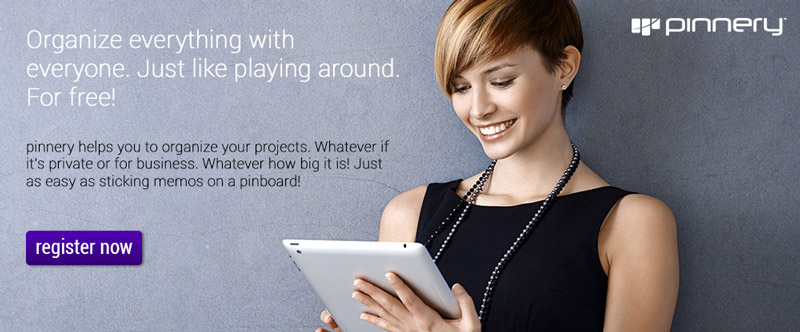
Pinnery is perfect for your project planning. It’s as easy to use as pinning notes to a pin board, and it is obviously much more organized! Place your ideas in a column on the color-coded board.
When you decide to pursue an idea, move it to the next column, and so on, until you have a detailed, well-defined plan in place. With Pinnery, you are always organized, and everything can be shared with everyone.
The Pinnery app encourages collaboration. As it is online, no setup or is needed. Best of all, you can get started for free.
Conclusion
Whatever your workflow or project management challenges or issues may be, you’ll find a solution here. Once you’ve decided on a specific tool, or set of tools, your project planning and management and collaboration needs will be in good hands. Now, you’ll be able to devote more time to what you’re paid to be doing – web design. While the business side of things will, for the most part, be managed automatically.
Whatever your workflow or project management challenges or issues may be, you’ll find a solution here. Once you’ve decided on a specific tool, or set of tools, your project planning and management and collaboration needs will be in good hands. Now, you’ll be able to devote more time to what you’re paid to be doing – web design. While the business side of things will, for the most part, be managed automatically.
Freelancers will enjoy using several of these tools. Although some are better suited for a team leader or team use. Whichever you select, it’s recommended that you take advantage of the free trial offers. In that way, you can be sure that you will be purchasing the right tool for the right job.


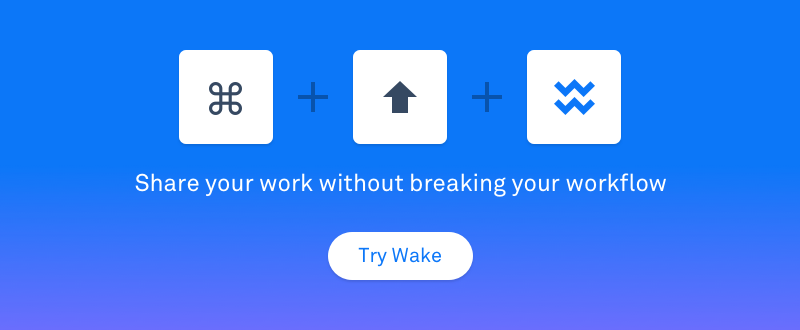
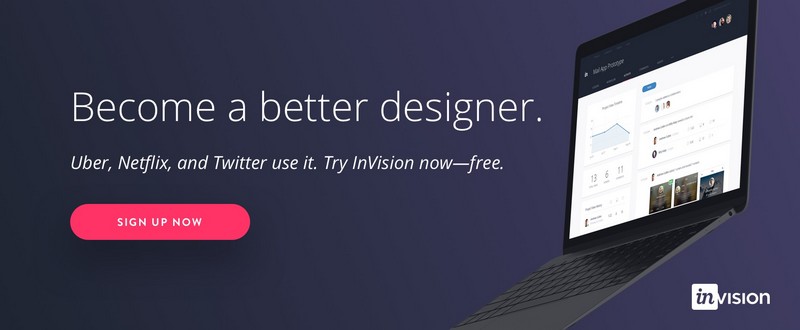
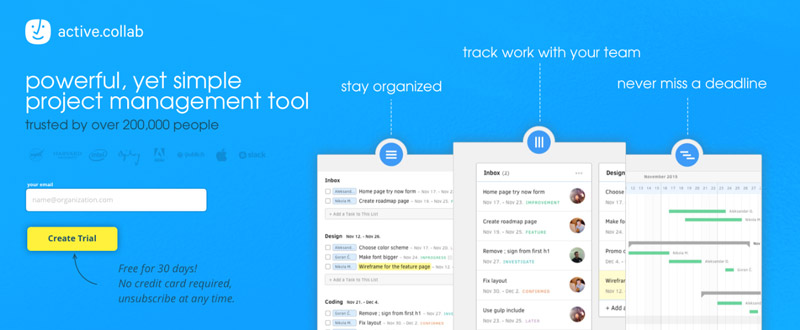


















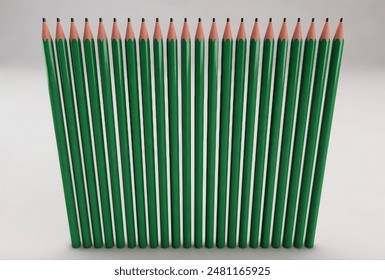










2 thoughts on “5 Top Collaboration Tools That Designers Should Use”
We love Wake too!
Great list. i’d like to recommend one more tool here, proofhub.com. It a management tool with an in-built proofing tool could really help a designer! It’s an amazing tool, worth trying!