Friends, today’s design resource is a business card PSD template and display mockup. The business card is elegant and modern in its look, has two sides of the card design. The front part is light and the back part has dark background. In Addition to this, there is also a mockup that you can use to showcase your business cards to your clients. Professionally!
In total there are 3 PSD files of the business card: 1. Front part 2. Back part and 3. Mockup file to display your business card. The card templates are designed on a 3.75×2.25 inches canvas with 300dpi resolution CMYK print-ready. The mockup comes in an editable PSD file as well.
How to use mockup to display your business cards
1. The mockup PSD file (bc-mockup.psd) comes with 2 folders in it -- Mockup Front, Mockup Back.
2. Expand the folders and double-click on the smart object layers marked in RED with names "MOCKUP FRONT" & "MOCKUP BACK".
3. New document files open up wherein add your business card designs / artwork and and save the files.
4. The mockup replaces with your designs. Hurray!
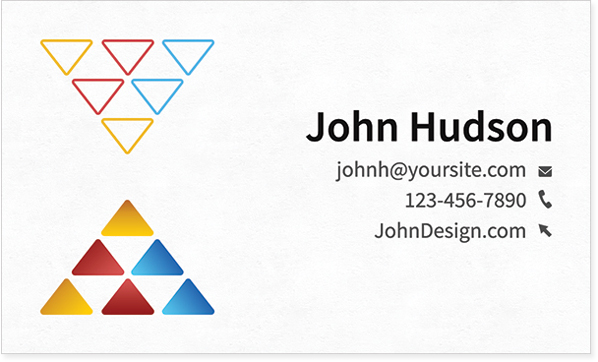
Back View
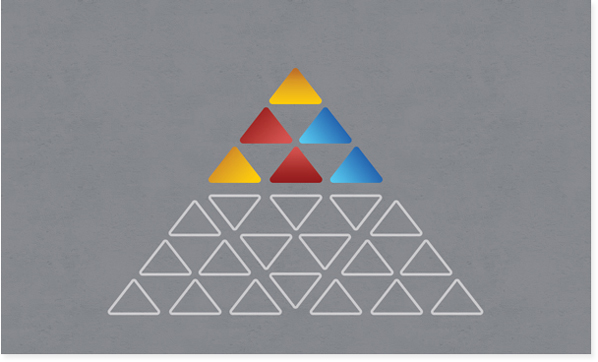
Mockup Display

File Resolution: 3.75×2.25 inches, 300 DPI, CMYK
File Format: PSD
Size: 26MB (zip)




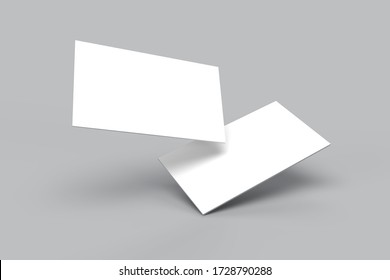

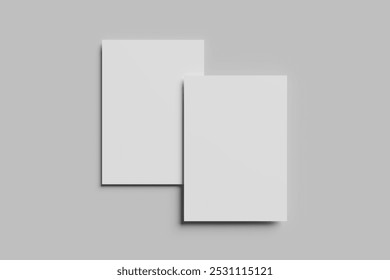


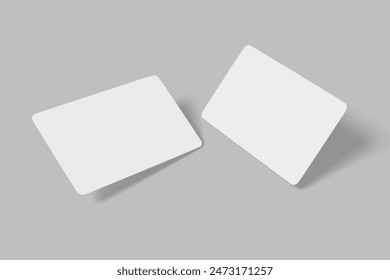
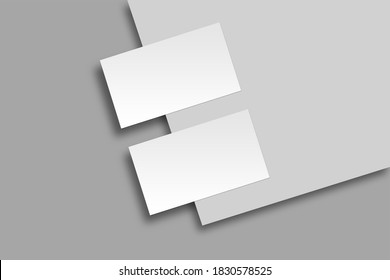


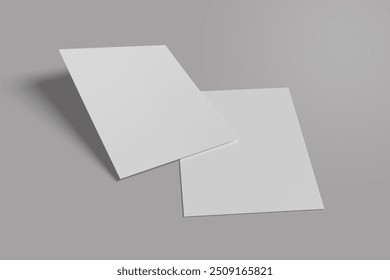
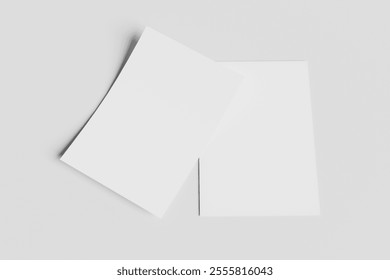


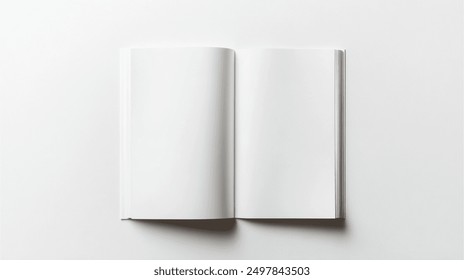




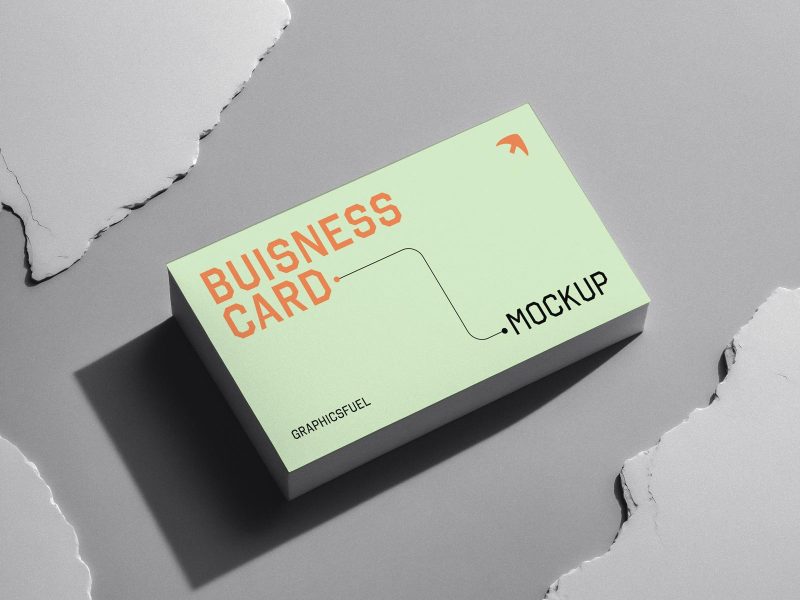



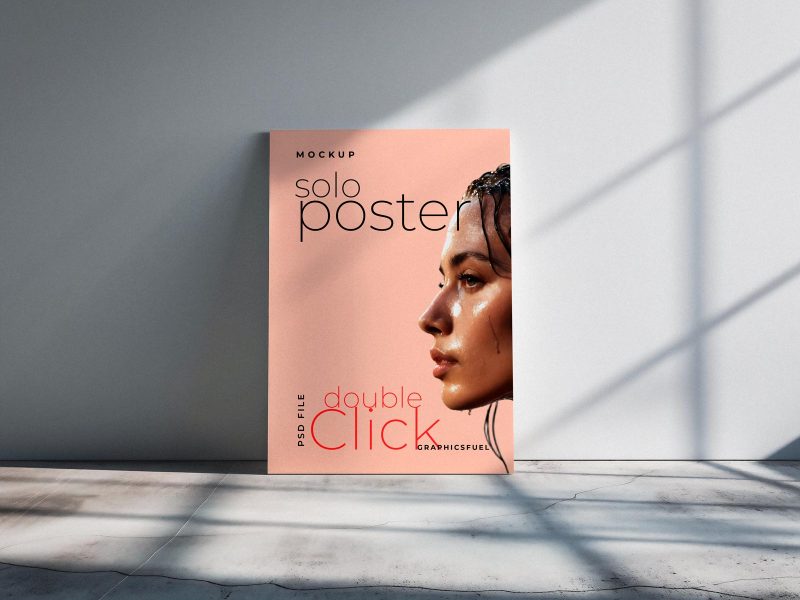
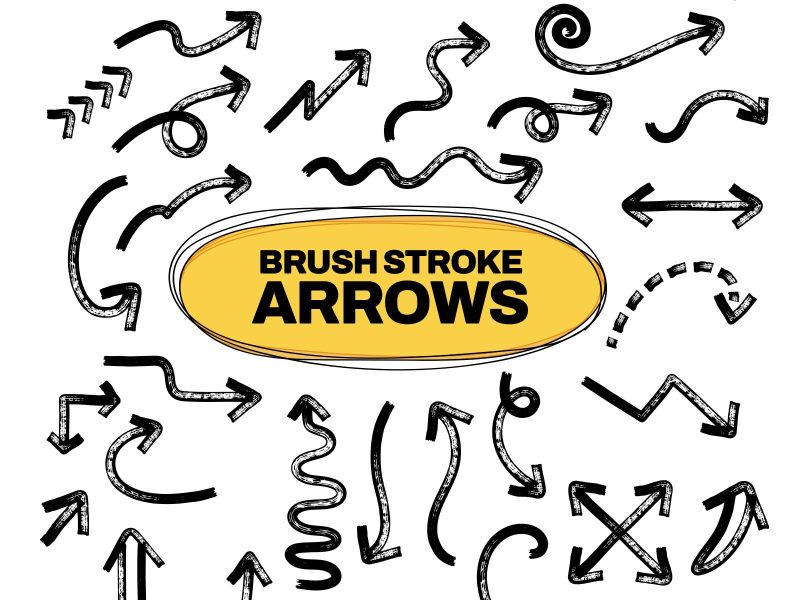
16 thoughts on “Business Card Template & Mockup PSD”
Thanks a ton for the freebie.
very nice document. thank you.
thanks you.. Super..
very nice design & cool design
Great
design very nice
Thank you, Binh. I appreciate you liked it.
Great! thanks
Thank you very much for a great work.
Question: I do biz cards in illustrator – can I place and .eps file for front & back? Or do I have to do card in PhotoShop? Do I also place my design file on the “card stacks” or does it automatically change the shape for perspective and place on stacks? Thanks for your hard work, these are great!
Hi Tina, the freebie includes Photoshop files that has both card templates (front & back) and mockup to display your card. I rather suggest you to use Photoshop to edit these files. Thanks!
Simple, and more then sexy. Nice work.
Thanks…..you doing a great job!. Thank you very…very…very much
i like this template, simple and elegan 🙂
thanks 🙂
Great! Thanks for sharing 🙂
Neat recource and I like the logo concept too!