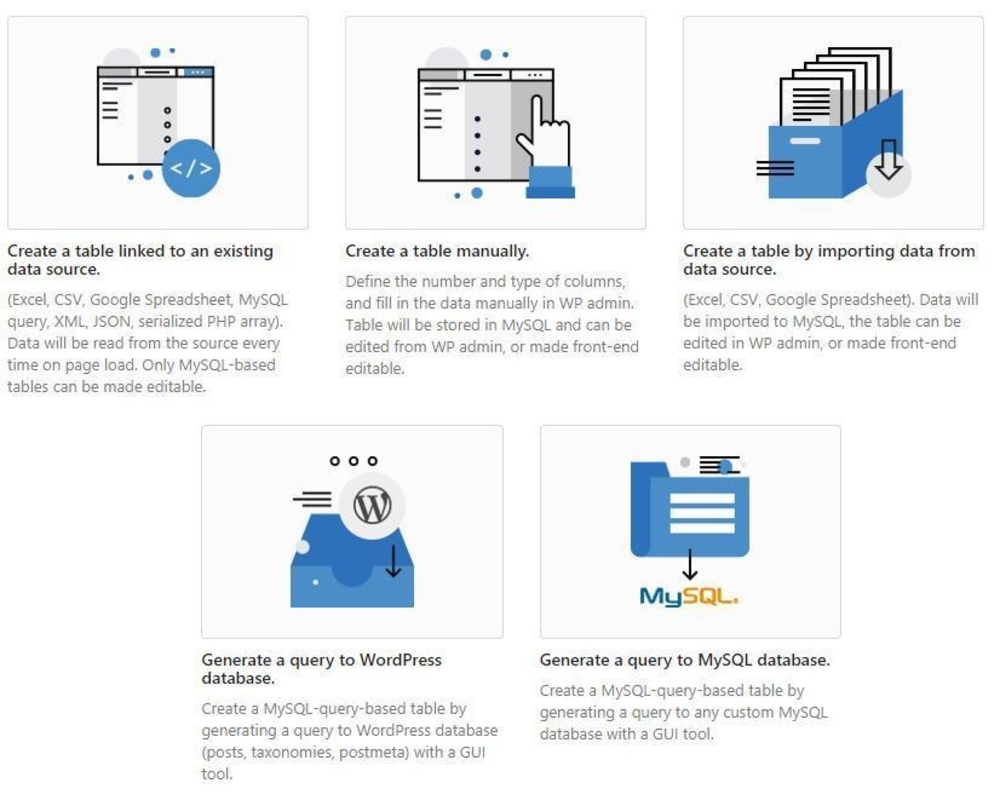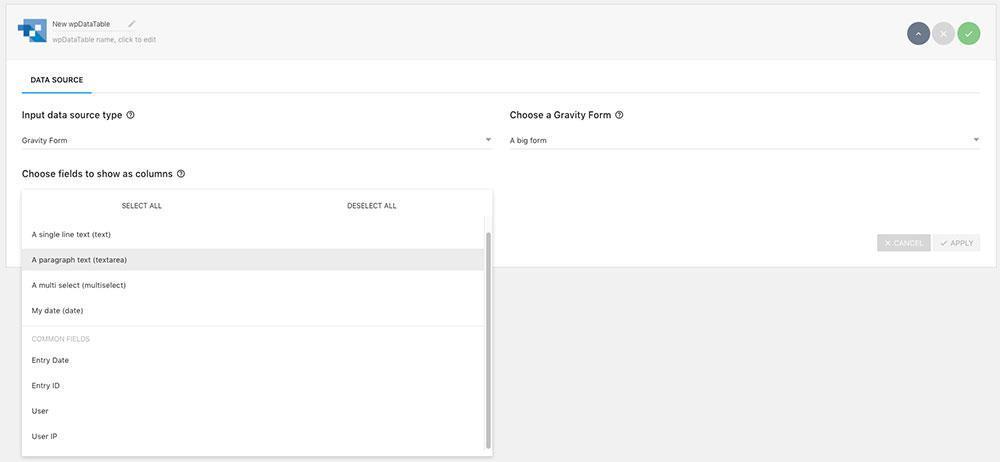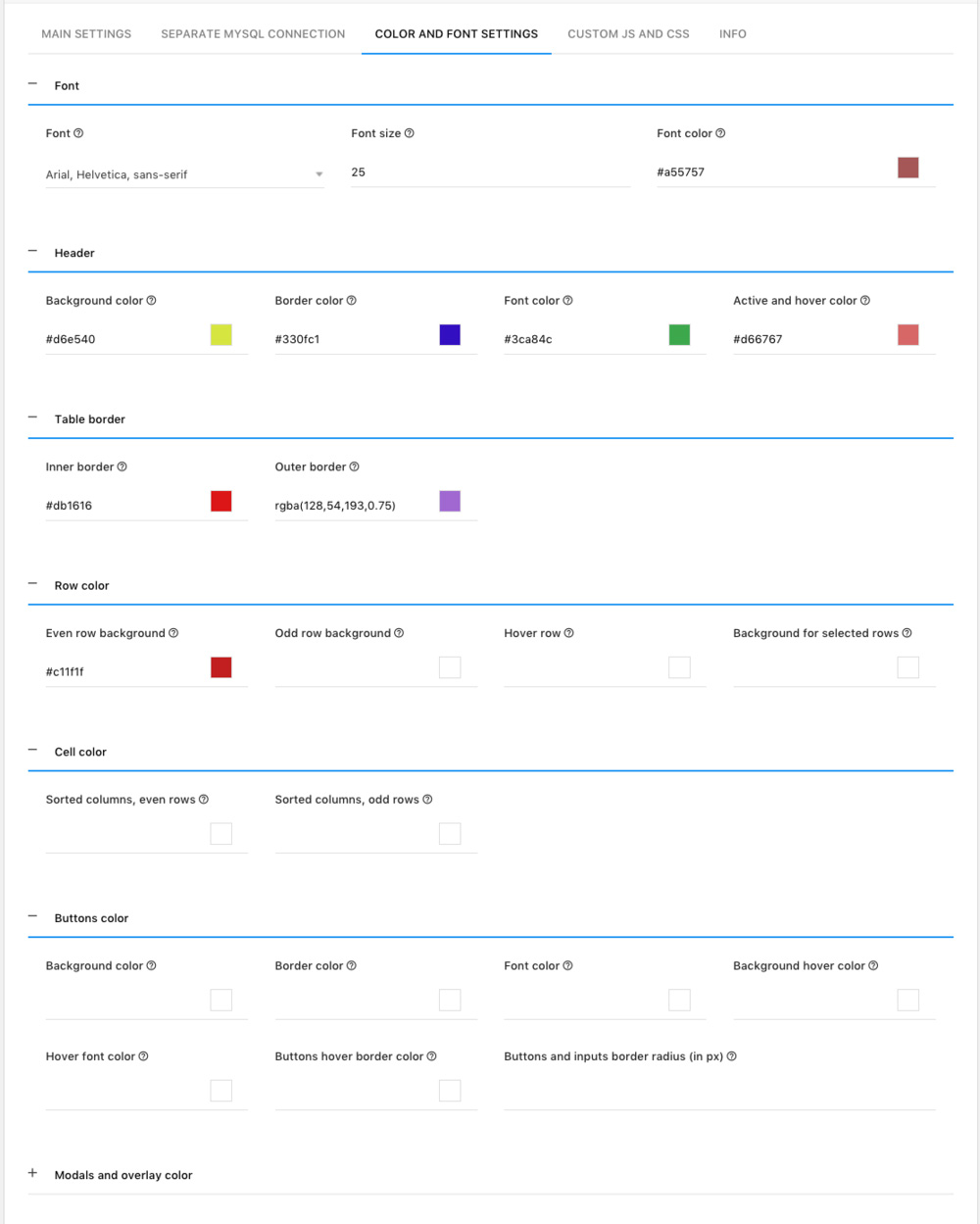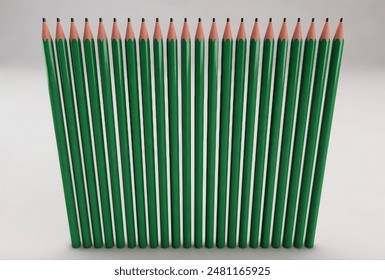While it’s true that most professional web designers like a challenge, working with massive amounts of data on a website can easily become an exercise in frustration. It not only can take hours to create a table, but manual methods can be error-prone plus the end result may not qualify as anything near a work of art.
Going through this tortuous exercise once is usually enough, and if this has been your experience may we suggest you take a look at wpDataTables. This popular and power-packed WordPress plugin manages huge amounts of data in minutes, and in doing so it will spare you the time and effort typically involved in dealing with the following major issues.
5 Major Table-Building Issues Best Left to wpDataTables to Manage
Issue #1 –Spending (and Wasting) Too Much Time Attempting to Organize Data
Even if you’re working to a plan and your data is well organized, crafting a table or chart still takes time; especially when you want to get things right. There can for example, be a certain amount of trial and error involved in presenting your table or chart in a well-organized manner and fitting it nicely to the page.
The Solution: wpDataTables can do this for you, do it just as well, and certainly much faster. This flexible and easy-to-use plugin will save you a ton of time and an equal amount of frustration. As an example; if the data already exists in an Excel or Google spreadsheet or MySQL format, you can import it for wpDataTables to use with just a couple of clicks.
You can click Add New to create a new table and click a few more times to organize the data and formulate and optimize your design.
What you’ve done in effect is to select an import source, upload, copy, and save the files you need, sort the data and define your new table’s parameters. Once all that is accomplished you can then preview the table before publishing it.
Issue #2 – Having to Work with Multiple Plugins to Get the Job Done
Using 3 or more plugins to build a table, construct a graph, and layout a form for your website may get the tasks done, even though it may be a cumbersome and not particularly efficient approach. There’s also the matter of the time it can take to familiarize yourself with each of the plugins and becoming somewhat of an expert in their use.
The Solution: With wpDataTables you, and not the plugin, will organize the data the way you want when you build a table. The wpDataChart Wizard takes care of your chart-building needs, and the recently-released Gravity Forms addon will insert a form in your website after helping you design the format and provide options for choosing which fields to display and how to display them.
Once you’ve designed a form to your liking, you can bring wpDataTables’ powerful options and features to bear to make any changes.
Issue # 3 – Creating a Nicely-Organized Table, but Ruining Your Website Design in the Process
When moving huge amounts of data around it’s all too easy to compromise the integrity of your design. Both the data and your table may be beautifully organized, but within the context of the overall website design the table may stand out for all the wrong reasons. What was supposed to be a thing of beauty suddenly appears ugly.
The Solution: wpDataTables has the tools you need to adjust your tables’ designs, so they’ll fit in nicely with the other website content and the overall website design. It’s not at all difficult to add a little spice to a table’s looks while the same time making it more informative by using colors, adjusting font sizes, and customizing columns according to their purpose or the type of information they contain.
You’ll find the wpDataTables’ Conditional Formatting feature to be especially useful for creating highly informative tables in that it allows you to highlight or color code key information in columns, rows, or cells.
Major Issue #4 – Finding Data Navigation Difficult
Easy navigation makes data management easier. The reverse is also true. No matter how much effort you put into building a table, you have a problem if your website visitors can’t quickly and easily find exactly what they’re looking for.
The Solution: By putting an extra effort into developing its data filtering features and options and its Powerful Filters addon, wpDataTables eliminated navigation difficulties as a potential problem. The Powerful Filters addon allows cascade and independent cascade filtering to assist in defining left to right filter values, hide a table until a filter is selected, or allow filters to be applied only when in Search mode.
Major Issue #5 – Large Amounts of Data Cause Excessive Page Loading Time
It simply won’t be worth the effort involved in organizing and preparing massive amounts of data if it causes a page to take forever to load. A visitor will be expecting to see something of value in a few seconds at most, and certainly isn’t going to move on to another task or take a coffee break while waiting for information to appear.
The Solution: A responsive mega table is the solution to this potential problem. Responsive mega tables enable a table to display appropriately on different devices. Also, wpDataTables allows a table to be scrolled horizontally and allows it to be hidden until the entire page loads.
Is wpDataTables Right for You?
Over 17,000 people will tell you that it’s been the right solution for their table and chart building projects. In no time at all they discovered how incredibly easy wpDataTables was to work with, its numerous practical uses, and the huge amount of time it was saving them. They were also delighted to find out that there’s never a need to write code, and that tech skills are not required to learn how to put this WordPress plugin to practical use.
Conclusion
With wpDataTables, the challenges and struggles that tend to accompany attempts to meaningfully and attractively display massive amounts of data will be history; as will messy, ugly tables, navigation problems, load speed issues, and other design difficulties.