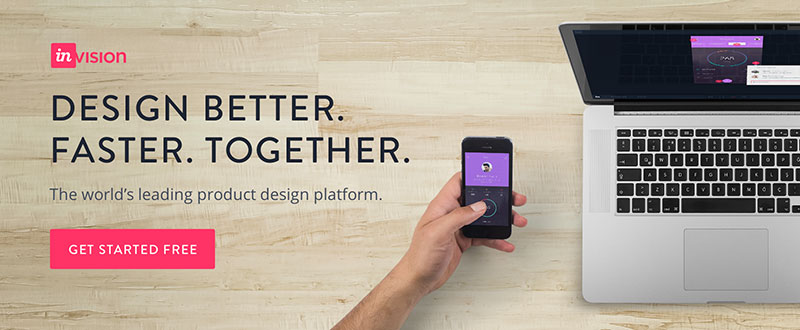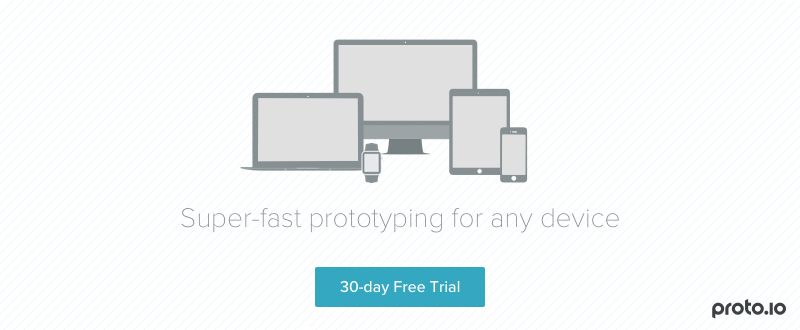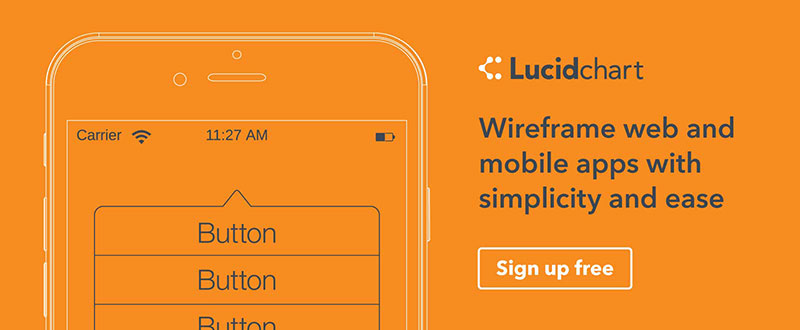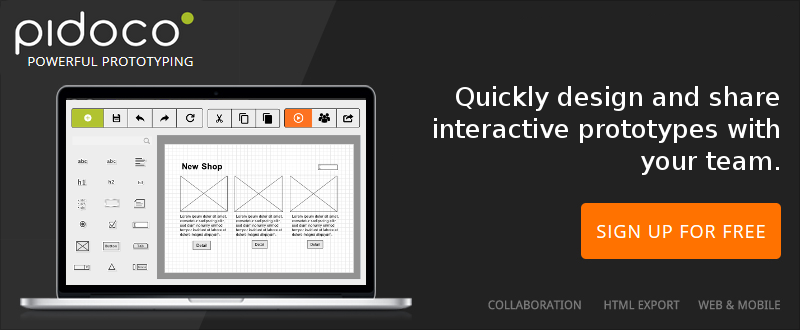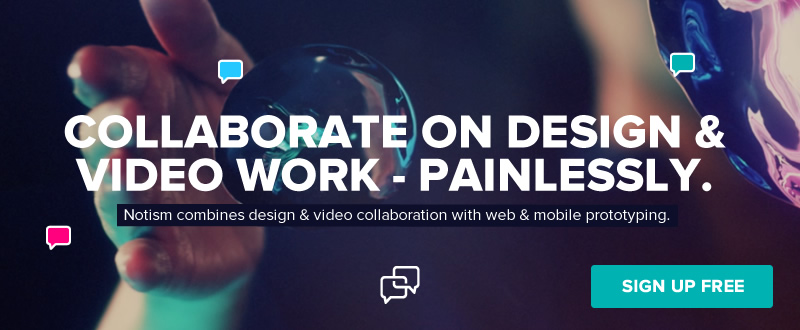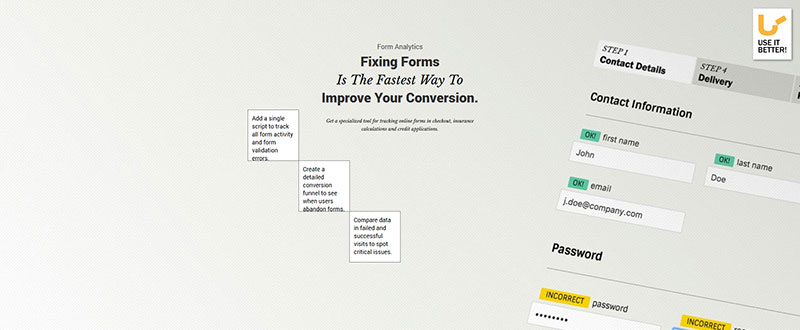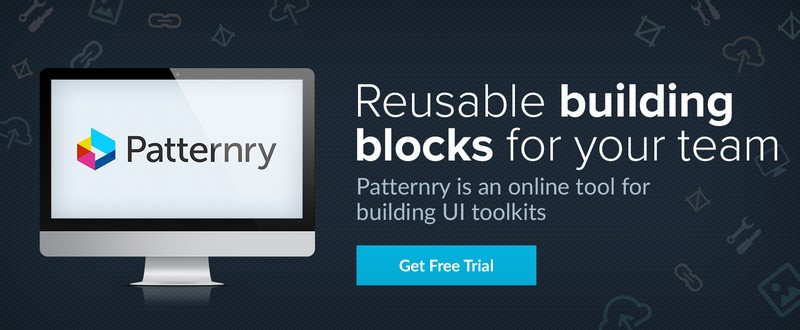Perhaps you’re looking for a multipurpose UX/UI tool with every feature you will ever need. Or, maybe what you want is a tool with a special, unique capability that most others don’t seem to have. You’ll find what you need here; including several tools dedicated to very specific tasks.
Among the tools featured here are several that focus on an area not all web designers fully understand, or where many of them are hesitant to venture.
It’s called usability testing. More importantly, several of these top tools focus on the most effective kind of usability testing – qualitative usability testing.
- Make it a point to ensure that you have a tool in your design kit that promotes qualitative usability testing.
- Look for a tool that offers the collaboration capabilities your team needs.
- Select a tool that matches the size of your team, or that of your project.
- Make sure you select the right tool for whatever it is you are planning to prototype.
InVision
Many consider InVision to be the best product design and collaboration platform on the market. This digital product design platform is an ideal solution for small teams and individual prototyping specialists.
InVision Enterprise is, on the other hand, a perfect choice to meet the needs of a large or interdepartmental teams, or a team working on a large, complex project. Either way, you or your team will bring speed, clarity, and better collaboration to your design process immediately.
InVision is also an excellent choice for anyone in need of a powerful usability testing capability. Instead of having to pour over charts and graphs, InVision allows you to see your users, and hear what they have to say. This is the best kind of feedback when you need to make changes or improve an existing feature.
The first prototype you built using InVision won’t cost you a penny, and you can throw your programming tutorial out the window. Coding is not required.
Proto.io
Proto.io’s strength lies in its ability to rapidly produce interactive, animated, high-fidelity prototypes. These are the kinds of prototypes you want to show your clients, and the types of prototypes you must have to conduct effective usability tests.
There are cases where a low-fidelity prototype, or even a sketch, will serve a useful purpose; but at the end of the day, you need a prototype that can hardly be distinguished from the real thing.
Since Proto.io enables you to build effective prototypes so quickly, you’ll be able to better manage your design activities and spend less time trying to determine how best to juggle your priorities.
All the native iOS, Android, and Windows mobile UI elements you are likely to need are at your fingertips and, if you wish, you can import your own designs. Who are Proto.io’s users? There are many – look to Disney, IDEO and ESPN for starters.
Appsee Mobile App UX Analytics

Appsee Mobile App UX Analytics is, to put it simply, an analytics powerhouse. When you are faced with a project requiring in-depth UI analysis to meet project objectives, Appsee will save you countless hours of searching for and uncovering design flaws and errors.
Through its analysis of touch heatmaps, Appsee will highlight unresponsive gestures that most usability testing tools can’t even pick up on.
Appsee user session recordings can instantly provide product performance insights, and insights into user behavior as well.
Qualitative measures are powerful measures; measures we visually-oriented humans tend to understand much easier than we understand tables and numbers. Appsee Mobile AppUX Analytics could be compared to a professional tour guide. It knows what you need to see; and it takes you there.
Lucidchart
Lucidchart is a design and collaboration tool you can use for your flowcharting and diagramming needs as well as using it to create interactive website wireframes and mockups. This easy-to-work with tool comes with a pair of features that you will find to be of significant value.
The keyboard shortcuts and master page features are genuine time-savers. Because of their reusable design saving capabilities, you can avoid having to reinvent the wheel time after time, because with Lucidchart, you can save and store any reusable design information or design blocks that you are likely to need in the future.
PowerMockup
PowerPoint users take note. If you’ve been looking for a way to make better use of PowerPoint in your design prototyping projects, adding PowerMockup to your toolkit will enable you to do just that; and you won’t be faced with a huge learning curve.
It’s merely a matter of selecting design elements from PowerMockup’s large and comprehensive library, and dragging and dropping them onto PowerPoint slides.
You can even import your own design elements into the library if you wish. After that, it’s simply a matter of showcasing your interactive prototypes in a PowerPoint slideshow.
Pidoco
If you are curious as to what others think about a prototyping tool before you decide to buy, visit the Pidoco website to see what its users have to say.
This software prototyping tools is used by UX and design professionals around the globe. Pidoco is not only easy to use, but also to get started as it is ready to use the moment you sign up for an account.
Key features include 400+ IU elements and icons, drag and drop image uploading, page linking, and click and touch interactions. All this and more, and no coding is required.
Notism Collaboration
Notism Collaboration is a software platform combining the best in design and prototyping techniques with powerful real-time collaboration features.
Users can share, comment on, and review their creative efforts including videos. Feedback on videos can be given directly on the timeline. You can leave content with notes, sketches and selections.
Not only does this UX/UI tool have what it takes to keep team members and stakeholders in the loop, but it is an ideal tool for supporting guerilla testing design efforts through usability testing.
Notism Collaboration is an excellent choice for large projects involving large or interdepartmental design and test teams.
Loop11
If you’ve been looking for a faster, more efficient way to perform UX testing on your prototypes or websites, Loop11 provides both the quantitative and qualitative data you need to detect and fix design errors or inconsistencies, and/or refine UI features or functions in need of improvement.
Large-scale usability testing might seem daunting at first, but with Loop11 you can conduct tests involving up to 999 participants, and engage in meaningful discussions with users while viewing clickstreams, heatmaps, task completion rates, etc.
With Loop11 at your fingertips, you will never again feel intimidated by large-scale usability tests.
Form Analytics by UseItBetter
Imperfections in forms designs or form-field glitches can wreak havoc with conversion rates. Forms Analytics by UseItBetter drills down to the sources of form related problems, tracks form activity, compares data in failed forms with that of successful forms, and much more.
When users have problems completing online forms, they more often than not will abandon their efforts; and in many instances they will abandon the website as well. If the success of your web applications is at all dependent on smoothly functioning forms and form fields, Forms Analytics will prove to be an excellent investment.
Patternry
Patternry is not a prototype-building tool, so why would a UX/UI specialist have a need for it? The reason is this: Patterny is an online application used to build UI toolkits.
For web designers, UI toolkits can be tremendous time savers. With the right UI tools, you can avoid having to repeat time-consuming tasks over and over.
Patterny makes having to reinvent the wheel in the midst of a design or prototyping project a thing of the past. You could save yourself time, and a great deal of frustration, by giving Patternry a close look.
That’s it folks…
Whether you’re in need of a multipurpose prototyping tool, or one that places greater emphasis on a specific activity – design, collaboration, testing, or design data management – you will find what you need here, and it will be nearly impossible for you to make a poor choice.
These tools are the best in the business at what they are advertised to do. An extra effort has been made to ensure usability testing capabilities are highlighted, along with several design data management capabilities that can be tremendous time savers.