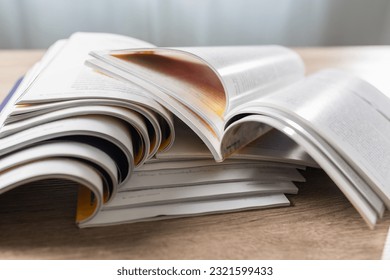The most feature-rich WordPress themes on the market can’t be expected to handle every possible demand thrown at them. That is where WordPress plugins enter the picture. Plugins add flexibility and functionality. By doing so they can enhance the flexibility and functionality of a WordPress theme, and by extension that of a website being created with the help of that theme.
Amelia, and Essential Grid, LayerSlider and wpDataTables, and other top WordPress plugins for 2025 have redefined possibilities within WordPress and what’s possible in website design.
Finding a WordPress plugin that excels at a specific function isn’t too difficult when you know what to look for. Without that knowledge, though, sorting through 50,000+ plugins can easily lead to a less-than-optimal solution.
The 10 WordPress plugins dealt with in this article are noted for their compatibility with most WordPress themes and the potential impact of the functionality they bring to the table.
Plugins like Brizy Website Builder and the others expand on what’s possible with WordPress, and what is possible for you.
The product in one sentence: Brizy Website Builder lets its users focus on creativity and avoid getting bogged down in technicalities.
Click anywhere on the video to see this plugin live.
As users become familiar with Brizy Website Builder, these three standout qualities quickly become apparent:
- Brizy’s effortless visual editing simplified inline editing, lets them click directly on text, an image, or an element, and make changes instantly.
- Brizy’s interface only shows those options relevant to the element they are working on.
- Brizy Website Builder enables them to effortlessly customize for devices independent of the desktop version.
Key Brizy Website Builder Features:
- The ability to arrange content, rows, and columns effortlessly—simply drag, drop, and snap.
- Pre-designed images, buttons, icons, and more make it quick and easy to bring your vision to life in seconds.
- Over 500 Pre-Made Blocks: Brizy’s professionally designed Realtalk and other of its pre-made blocks illustrate the power of combining imagery with special effects.
- Text can be edited directly on the page— adjust fonts, colors, and alignments instantly for a real-time preview.
Client average score: 4.5 out of 5 (G2), 4.6 out of (Capterra), 4.2 out of 5 (Trustpilot).
User review: “It’s my number one most recommended website builder of all times.”
Readily accessible support materials: YouTube videos, Support manual, user community. Academy, 101 videos
The product in one sentence: Amelia enhances customer satisfaction and loyalty by simplifying the appointment booking process.
Click anywhere on the video to see this plugin live.
Amelia’s UI is easy to work with. Both staff and clients quickly adapt to the system, effortlessly setting up schedules and managing appointments with minimal effort.
Amelia’s capability to streamline and fully automate semi-manual or manual booking operations is a game-changer. Its standout feature, “Packages,” takes it to the next level. Packages bundles related services into cohesive packages. By doing so, it offers both customers and clients even greater convenience.
Immediate benefits of Amelia’s automation is that –
- the administrative burden on staff is significantly reduced,
- appointments are handled efficiently,
- error risks are minimized or eliminated.
Amelia adapts to most business models easily. Extensive customization features enable a business or enterprise to adapt the software to their unique requirements. The Point Lab template could quickly and effortlessly be customized to suit the needs of various service-oriented businesses.
Client average score: Trustpilot 4.7 out of 5, Capterra 4.9 out of 5, GetApp 4.9 out of 5, WordPress 4.6 out of 5.
User review: Very satisfied with the product. The help desk people make sure all your needs are met and help with issues which may occur. Plugin is easy to use after you get used to it.
Readily accessible support materials:
The product in one sentence: wpDataTables was designed with ease of use in mind, ensuring data management and visualization are both quick and efficient.
Click anywhere on the video to see this plugin live.
The wpDataTables plugin makes managing and visualizing data fast, easy, and effective. Users can efficiently handle and process large datasets to create responsive, informative, and editable charts and tables in just three easy steps:
- Pull data effortlessly from any source, from Excel to MySQL
- Set up and customize the table. The table can be highly customized, as in the Responsive Statistics Table template example.
- Publish the table using a Visual Composer or standard WordPress editor.
wpDataTables’ standout feature, its “Multiple Database Connections” capability, distinguishes it as a powerful tool for managing and visualizing data within WordPress websites. The “Multiple Database Connections” feature allows users to connect to multiple databases simultaneously, regardless of whether they are on the same server or not.
wpDataTables is an ideal solution for anyone looking to present data in tables or charts for educational, scientific, business, or personal projects.
Client average score: 4.5/5 on WordPress.org
User review: “wpDataTables is an amazing plugin. I am constantly using this plugin on my site. The features allow me to quickly create attractive tables, including from central data sources. I have hundreds of data tables, many of which are linked to Google Sheets.”
Readily accessible support materials: YouTube videos, Support manual.
The product in one sentence: LayerSlider empowers users to design everything from stylish sliders and captivating slideshows to dynamic, animated web content and engaging popups.
Click anywhere on the video to see this plugin live.
The popularity of the LayerSlider plugin stems from its versatility, seamlessly integrating with any website, regardless of its content. With its robust features, LayerSlider offers users a universal, multi-purpose solution tailored to meet the diverse needs of website builders and owners. It empowers them to create visually stunning websites that effortlessly capture visitors’ attention.
Among LayerSlider’s many unique features –
- Scroll effects, jaw-dropping animations, and other attention-grabbing features truly shine in examples like the Sculptor website, a clean and responsive layout perfect for showcasing creative work. As a special touch, a carved wood motif dynamically appears in the foreground or background while scrolling, making it an ideal choice for artists, photographers, and other creators looking to present their work in a visually stunning way.
- An array of advanced Add-Ons including counters, countdowns, and a maintenance mode expand LayerSlider’s ability to meet diverse project needs.
- LayerSlider’s Project Editor places every tool and function exactly where you’d expect.
- Integration with third-party content like Google Fonts and Pexels is also available directly within the editor.
User review: “LayerSlider perfectly combines ease of use with professionalism. Easy to manage and the end result is stunning.”
The product in one sentence: With Revolution Slider it is possible to create a professional-level design in a few hours.
Click anywhere on the video to see this plugin live.
Designing a future-ready website can be challenging when you’re unsure where to start. The truth is, you really have to rely on the developers of WordPress tools, themes, and plugins like Slider Revolution to address that challenge. The developers of the Slider Revolution Plugin address this challenge directly by offering users a constantly growing library of resources, including modern templates added every month. Templates, like this Innovatique one-page website example make future-ready web design easy.
- With Slider Revolution’s templates, much of the work is already completed for you.
- No special design or coding skills are needed.
- The templates are pre-optimized for responsiveness and speed.
User review: “I love the support videos. I just click the little help button in the editor, and it helps me figure out what I need to do to get the end result I want. If I don’t find what I want there, then it could be because the template I’m using can’t do whatever it is I’m looking for. It could also mean I need a bit more knowledge on the matter, so that’s when I go to the documentation or an online forum where somebody’s done something similar before.”
Readily accessible support materials: support ticket time < 24 hours.
The product in one sentence: Fancy Product Designer gives you complete freedom in deciding which product parts can be customized.
Click anywhere on the video to see this plugin live.
One of the standout features of Fancy Product Designer is that there are really no limits as to how you can use it to customize a product, whether it is the product as a whole, part of the product, or whether the product is a t-shirt, a mouse mat, a greeting card, or a baseball cap.
Fancy Product Designer provides its users with:
- the ability to upload images from social media and from any device.
- the ability to add multiple views to a product.
- an interface that seamlessly integrates essential features into one comprehensive solution.
- an advanced color picker tool that lets users select any shade or choose from a carefully curated palette.
- the capability to handle customized product orders.
New templates are released monthly.
Readily accessible support materials: YouTube videos, Support manual.
The product in one sentence: Map SVG users can create info windows of any complexity, the maps become like a website within a website.
Click anywhere on the video to see this plugin live.
A standout feature of Map SVG is a selection of customizable templates that work in concert with its database, and that it’s not about maps alone. Having these customizable templates at your fingertips means that you can create information windows of any complexity you want. What that means is that Map SVG isn’t simply about displaying maps in the conventional manner. The maps can essentially be treated as websites within a website. This is an information presentation capability that you will not find in any other mapping plugin.
Common Map SVG uses include:
- Data visualization by means of multicolored maps in which each different color has a specific meaning or value.
- Displaying multiple store locations for multi-store businesses.
- Displaying land plots of interest for real estate companies.
- Locations of sales representatives on a map and in a directory, where additional information pertaining to each representative can be displayed.
User review: “This plugin is awesome! Especially for programmers. They set up everything is such a way that you can add your own code (HTML, CSS, JS) very easily. This allows you to customize everything as much as you want.”
Readily accessible support materials: Support manual, YouTube videos, AI assistant, live chat
The product in one sentence: The IvyForms WordPress form builder features an innovative interface, easy customization, and powerful integrations and reporting.
Click anywhere on the video to see this plugin live.
IvyForms presents to its user a modern interface, straightforward customizing, and powerful assimilations and reporting. This WordPress form builder makes it easy for you to –
- create Contact Forms in seconds without having to know anything about code.
- take the forms you create and with just a click integrate them into mailing lists, contact pages, marketing services, payment gateways, and more.
- reach out to people with email campaigns.
Whatever fields you need are always available, from file uploads to multi-page forms and the forms you create will display correctly on desktops and devices.
You can also put IvyForms to use to attract more traffic to your website. More traffic is always beneficial, but did you know you can use the forms you create to gather valuable contact information from your visitors, enhance site engagement, and generate more qualified leads?
The product in one sentence: The SSL Insecure Content Fixer plugin quickly resolves insecure content warnings will minimal effort.
Click anywhere on the video to see this plugin live.
As you install SSL Insecure Content Fixer, its default settings will activate. The Content Fixer will initially and automatically perform basic fixes on your website at a Simple fix level.
If the Simple Fix level meets your needs, no further action is required. However, the SSL Insecure Content Fixer plugin offers four additional content fixing levels for use if necessary.
They are the:
- Widgets Fix Level
- Content Fix Level
- Capture Fix Level
- Capture All Fix Level
Each content fixing level will do everything a preceding level does and perform additional, higher-level fixes.
A cautionary note: When using the Capture fix level or the Capture All fix level, it’s important to exercise a certain level of care.
- The Capture fix level has been known to chew up a great deal of memory on large pages, which could have an impact on website performance.
- The Capture All fix level should only be used as a last resort, as it may lead to performance issues and other conflicts.
The plugin’s user has total control over which fix level will be used.
Note: This plugin neither collects personally identifying information nor sets cookies.
Client average score: 4.85/5 on WordPress.org
The product in one sentence: Plug-and-play customizable templates allow users to complete projects at a lightning-fast speed.
Click anywhere on the video to see this plugin live.
Essential Grid is a game-changing WordPress plugin that helps you efficiently organize your content streams in an attractive way, saving you a ton of time. It’s perfect for any website project requiring a sortable, filterable, or searchable grid listing of items/
Essential Grid’s key feature is its library of 50+ customizable grid skins, ideal for launching projects quickly and efficiently. This is illustrated with the easily customizable Furniture Shop Lightbox Gallery example with its interesting grid layout and special effects.
With Essential Grid you can –
- choose from even, cobble, or masonry layouts.
- quickly gather content from Instagram and Facebook and upload it directly to your website. Essential Grid can directly pull content from a source without the need of going back and forth between the website and the source.
- Galleries created with Essential Grid are perfectly displayed across all devices.
Client average score: 4.8 out of 5 on Trustpilot.
User review: “The most advanced but easy to use Grid WordPress Plugin with functionality to use posts, pages, products, and custom post types as a source. Not only this but social streaming including YouTube, Vimeo, Instagram, Flickr Facebook, Twitter, Behance is also available.”
Readily accessible support materials: YouTube videos, Support manual
It’s very likely that the list of these awesome 10 WordPress plugins includes one or more features that can address the issue you’re trying to solve. Features such as:
- Ease of Use: Plugins that save time and effort by simplifying complex tasks.
- Enhanced Performance: Plugins that improve one or more performance characteristics of your website.
- Future-Ready Features: Plugins designed to keep your website future-proof.
- Versatility: Plugins that address requirements for added functionality.
- Reliable Support and Updates: Plugins that receive regular updates and continuous developer support.
With this knowledge in hand, any additional searches you may need to conduct should be significantly easier.