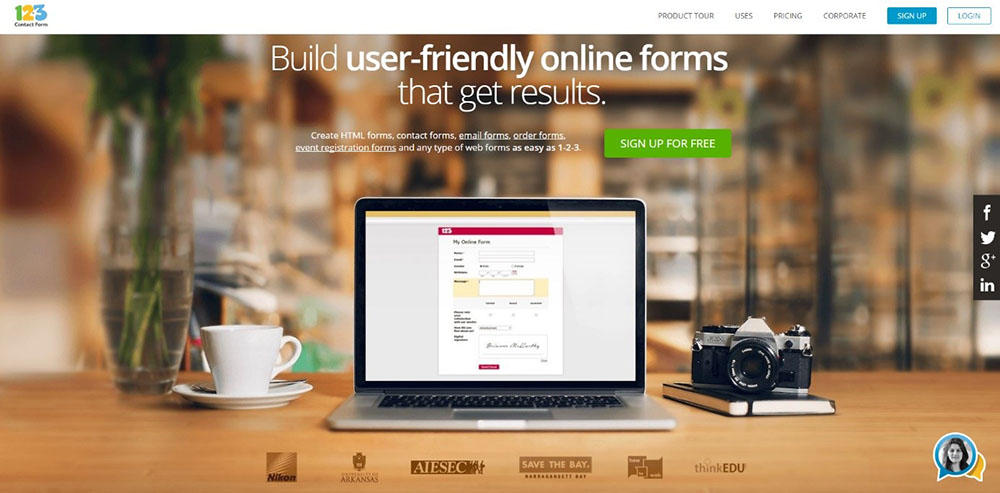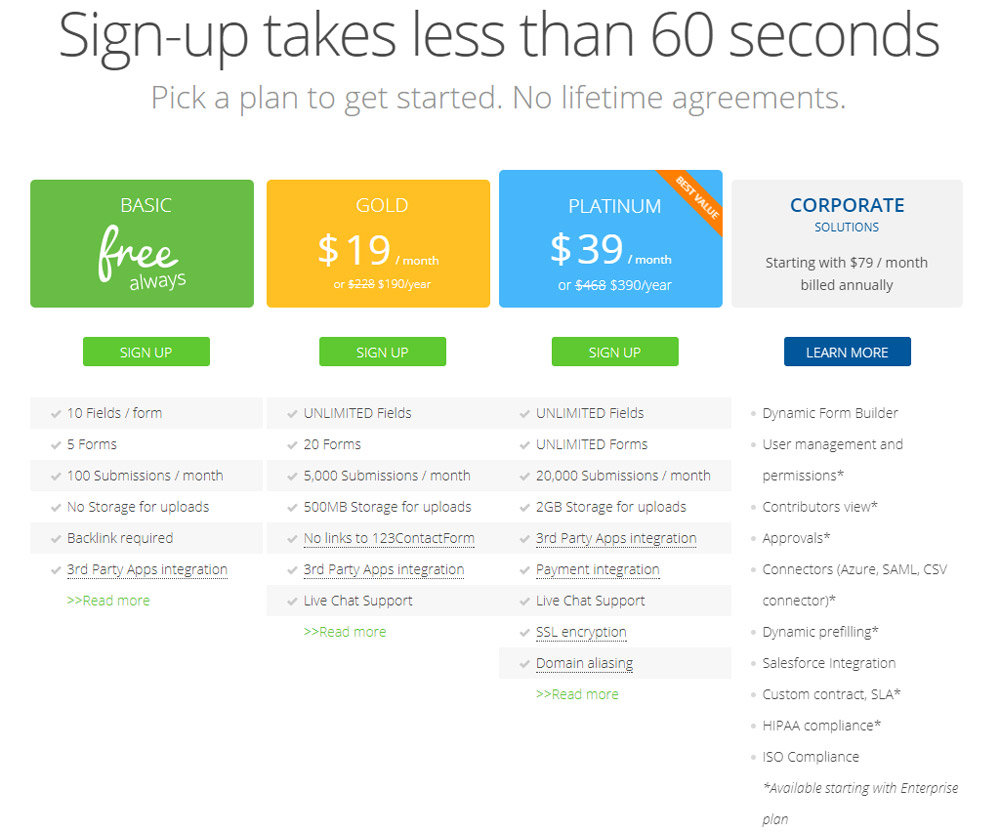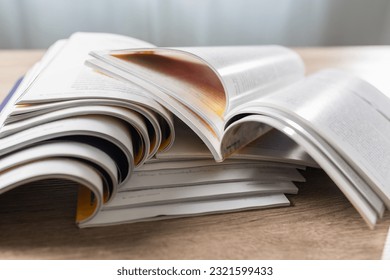Competitivity is probably at its highest possible level in any domain and especially in the field of creating and having high-performance websites that convert. Shops that have a physical location are going online and vice versa. A good website will help you sell, but an excellent website will create an enterprise. To achieve the results, you need to have absolutely the best website platform for your needs, awarded designers that have a strong background, reputed developers, reliable hosting and 3rd party tools that will further help you – contact forms, payment gateways and analytics. Everything matters and should be treated with much attention. Using highly effective contact forms will quickly make people buy, register for events or sign-up for your newsletter.
123ContactForm is under our loupe as we have received great feedback about it and they already have 1 million users that become fans. The team numbers more than 70 employees and in 2015 the company received a massive investment of 1 million euro. They are powerful because they invest a lot in developing useful features, updating the product to be compatible with all kind of platforms and have a support team that is there to quickly help you.
How to create highly effective contact forms with 123ContactForm
Contact forms can be a game changer for any website. The location of the form, the number of fields, the color, and other aspects can influence a lot the number of conversions. Nobody likes to complete more than 3-5 lines of contact forms or to search the form on the bottom of the page. Here are some key features of 123ContactForm that will help you create highly effective contact forms:
- The powerful drag-and-drop editor that you can use without any coding skills to create your own professional contact forms, order forms, event registration forms, online surveys and any other types of web forms. The real-time editor will help you customize the available 200+ free themes in less than 1 minute.
- Use a variety of web form fields – Use standard form fields (like Name, Email, Address, Phone) and advanced fields (like File Upload, HTML block, Image, Google Maps). Place form fields on the same row to structure your forms exactly the way you want to. Change field labels and set field validation. Adjust the advanced options of each form field for a maximum of flexibility.
- Create web forms with upload functionality – Create web forms with File Upload fields. Allow users to upload and send resumés, images, audio and video files. Various formats are supported and you can limit the accepted file size. Receive files as email attachments or as download links.
- Styling form fields with custom CSS – Add custom CSS code to style the appearance of your forms. Paste the CSS or link to your custom stylesheet. IDs and classes are optimized for an easy understanding of the form code and their support team is always happy to assist you with styling forms with CSS.
- Show and hide form fields – Use field rules to show and hide fields when certain conditions are met. Design conditional logic forms to route respondents to appropriate questions. Form branching allows you to keep only the relevant fields, based on users’ input.
- Options for publishing your forms – Embed forms on your web pages, share the form link via email or messenger, or have the form open in a stylish lightbox. Link to your forms and surveys through text, images or floating buttons. Choose the form publishing option that suits your needs best on different occasions.
What about the pricing
There are 4 plans that can fit any needs, from individuals to large enterprises like Heineken or Nokian which are their customers. 123ContactFom has an always free plan and 3 premium packages that start from $19 / month.
All their plans include:
- Email notifications – Receive instant email notifications when someone completes your form. You can setup multiple recipients and custom recipients.
- Free internal technical support – They make sure each customer can use the 123ContactForm engine at its full strength and capability. They answer each question as soon as possible.
- Google Maps field / Image field – Use the power of Google maps on your web forms. Add images from a live URL or upload one from your computer.
- Platform integration – Add your web forms to Facebook pages, WordPress blogs and Blogger sites. They even have a WordPress plug-in to make your life easier.
- Custom “Thank you” page – Redirect your form’s visitor to any URL after submission.
- Submissions archive / Export to Excel – They keep all your form submission in their database. You can search for specific data, sort it by different criteria and export it to Excel.
- Anti-Spam protection – Each form is protected by powerful internal anti-spam algorithms. There is also a Captcha image setting available for those who need even more.
Conclusion
Having a great online form creator is as important as any part of your website. 123ContactForm is highly appreciated and it’s easy to understand why. Check the whole list of features and used technologies to have a better understand of what this product is capable of.
We strongly recommend you to give it a try and see on your own what can highly effective contact forms do for your website. Track the results, experiment and get the best out of it. Register and build your own form in less than 1 minute.