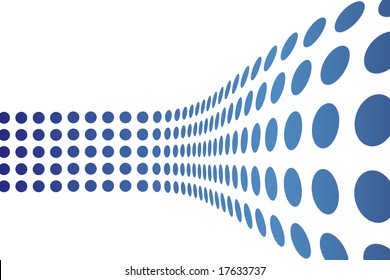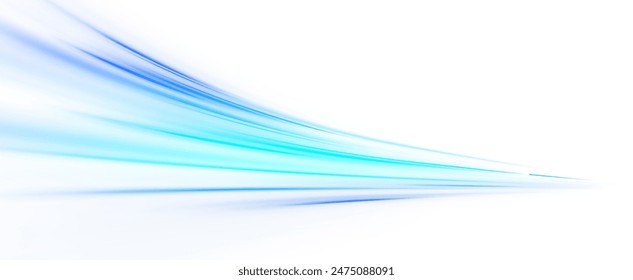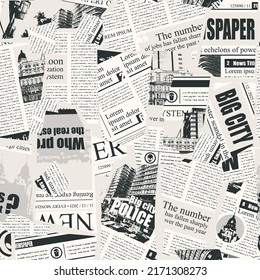When working with online photo content, your objective is usually that of engaging the viewer. One of the best ways to accomplish this is with images that not only portray the right subject matter, but portray it in such a way that clarity, lighting, and fine details combine to invite closer study.
A high-quality HDR image provides a perfect example. With the help of Aurora, you can take a photo that is hardly worth a second look, and transform it into a thing of beauty. This HDR photo editor enables you to bring out all the meaningful details in an image, precisely as you want to present them.
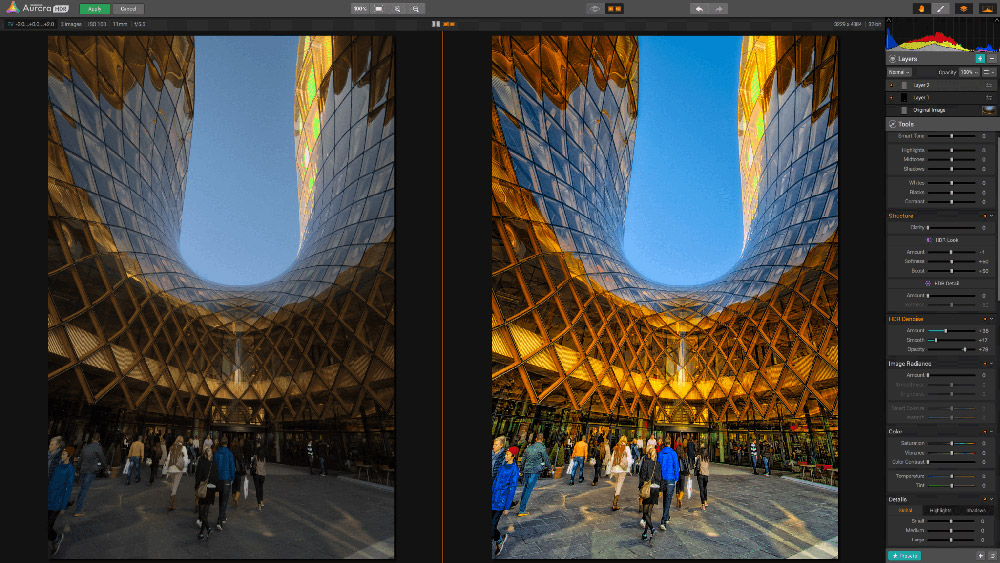
Pre-HDR: Hardly worth a second glance. Post-HDR: Beautiful and engaging.
HDR, high dynamic range, is a measure of the difference between an image’s darkest and brightest parts. When the contrast between the two is great, details tend to be obscured. In an HDR photo, details in both areas are clearly observable, and lighting is used to its greatest effect.
HDR photos are typically produced by combining several exposures, called brackets, of an identical scene. HDR photographic techniques can produce results that can vary from smooth and subtle to dramatic and breathtaking.
The Advantages of Using Aurora HDR Photo Editor
Aurora HDR’s advanced tone mapping techniques give you everything needed to create realistic, eye-catching images. This image editing software is reasonably priced, and east to work with. Editing can be done almost instantaneously using presets, or be done manually. World-famous HDR photographer Terry Ratcliff partnered with the Macphun team to produce this powerful, feature-rich application. To better understand what this advanced editing software can do for you, you can learn more about HDR photography.
Aurora HDR can be used as a standalone HDR software, or as a Lightroom or Photoshop plugin. Currently available to Mac users only, PC users will soon be able to reap the benefits of this advanced tone mapping tool.
Aurora HDR provides the ability to highlight or emulate details that are seen with the eye, but are not always faithfully recorded by a camera. You can also create a variety of special effects with this HDR software package.
Aurora HDR is not at all difficult to work with. It’s mainly a matter of first selecting the images you want to merge, selecting the options you want to work with, and clicking on “Create HDR” to merge the images.
Once the images are merged, you can select the presets needed to achieve the desired result, use presets that have already been established by professional photographers, or do your tone mapping manually.

Aurora HDR offers numerous other useful image editing features to work with, including ghost reduction, noise reduction, polarizing, and batch reduction.
Once you’ve completed an editing task and created the desired HDR photograph, it will be saved as a TIFF file. TIFF files can be used with most, if not all, photo editing applications.
Why Aurora HDR? Here are Some Great Reasons
- The Aurora HDR photo editor was already a game changer. The new advanced 2017 version is even better.
Noise Reduction –Smart technology has been employed to greatly improve Aurora HDR’s noise reduction function. Low-light color noise is removed from merged images or when a single shot is used to create an HDR photo. - Batch Processing – This time-saving feature allows you to automatically group your image brackets and apply the settings you’ve chosen for a given group.

- Polarizing – The polarizing tool works its magic by reducing glare, bringing out details in the sky and in shadowing areas, and cutting though haze and mist – as shown in the example below.
- Top and Bottom Modifications – This feature has been redesigned and improved upon to provide total flexibility in the way you control image exposure, vibrancy, and other characteristics.
- Advanced Tone Mapping – The new Aurora HDR 2017 version does an outstanding job of decreasing noise, while at the same time enhancing detail. The result, is a sharp, clean, natural-looking image.
- Speed – Aurora HDR has always been fast. Aurora HDR 2017 is 50% faster in most operations than was the case in the previous version. You can process images in significantly less time, and speed up your overall workflow in the process.
- Luminosity Masking – You can divide an image into two or more zones and enhance the part of an image lying in a selected zone without having to rely on brushes.
- Radial Masking – This type of masking is great for highlighting a specific area or image, such as the sun, or a face.
Take time to check out the Aurora HDR software. It will be time well spent.