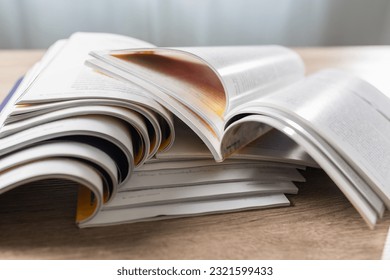In today’s digital age, where smartphones have become an indispensable part of our lives, creating a seamless user experience is paramount for the success of any iOS app. One of the key elements in ensuring a smooth and intuitive user experience is the user interface (UI) design.
An effective UI design not only enhances the visual appeal of an app but also plays a crucial role in its usability and functionality. Whether you’re a seasoned designer or just starting out, these tips will help you create iOS app interfaces that users love. And if you need expert assistance, don’t hesitate to hire iOS developers who specialize in crafting compelling user experiences.
1. Understand the iOS Human Interface Guidelines
Before diving into the UI design process, it’s essential to familiarize yourself with Apple’s Human Interface Guidelines (HIG). These guidelines provide valuable insights into Apple’s design principles and best practices for creating iOS apps. By adhering to these guidelines, you can ensure that your app not only looks native to the iOS platform but also provides a consistent user experience across different devices.
2. Keep it Simple and Intuitive
Simplicity is key when it comes to UI design for iOS apps. Users should be able to navigate through the app effortlessly without feeling overwhelmed by cluttered screens or complex interactions. Aim for a clean and minimalist design that focuses on the essential elements and removes any unnecessary distractions. Use intuitive gestures and interactions that feel natural to iOS users, such as swiping, tapping, and pinching.
3. Prioritize Content
Content is king, and your UI design should prioritize the presentation of content in a clear and organized manner. Use hierarchy to highlight important information and guide users’ attention towards key elements. Utilize whitespace effectively to create breathing room between elements and improve readability. Consider the use of typography, color, and imagery to enhance the visual appeal of your content while maintaining readability.
4. Optimize for Different Screen Sizes
With a wide range of iOS devices available in varying screen sizes, it’s crucial to design your UI to be responsive and adaptable. Utilize auto-layout and constraints to ensure that your app’s interface scales seamlessly across different screen sizes, from the compact iPhone SE to the expansive iPad Pro. Test your app on different devices and resolutions to ensure a consistent user experience across the board.
5. Leverage Native Components
Take advantage of Apple’s native UI components and design patterns to create a familiar and intuitive user experience. Use standard iOS controls such as buttons, switches, and sliders whenever possible to maintain consistency with other iOS apps. Incorporate native gestures like swipe to delete or pull to refresh to enhance usability and provide a seamless interaction experience.
6. Use Visual Feedback
Visual feedback is essential for providing users with confirmation and feedback on their interactions within the app. Incorporate subtle animations, transitions, and micro-interactions to acknowledge user actions and provide feedback in real time. For example, animate button presses or transitions between screens to give users a sense of context and continuity.
7. Pay Attention to Accessibility
Accessibility should be a top priority in UI design to ensure that your app is usable by everyone, including those with disabilities. Follow accessibility best practices such as providing descriptive labels for interface elements, ensuring sufficient color contrast for readability, and supporting dynamic type for adjustable text sizes. Test your app with accessibility features enabled to identify and address any usability issues.
8. Maintain Consistency
Consistency is key to creating a cohesive and intuitive user experience. Establish a consistent visual language and design language throughout your app, including colors, typography, and layout. Ensure that similar actions and interactions are represented consistently across different screens and modules to avoid confusion and enhance usability.
9. Iterate and Test Regularly
UI design is an iterative process, and it’s essential to gather feedback and iterate on your designs regularly. Conduct usability testing with real users to identify pain points and areas for improvement. Solicit feedback from stakeholders and team members to gain different perspectives and insights. Use analytics tools to track user interactions and behavior within the app and make data-driven decisions to optimize the user experience.
10. Stay Updated with Design Trends
The field of UI design is constantly evolving, with new trends and technologies emerging regularly. Stay updated with the latest design trends, tools, and techniques to keep your UI designs fresh and relevant. Experiment with new design patterns, animations, and interactions to push the boundaries of your app’s user experience while staying true to Apple’s design principles and guidelines.
Conclusion
User interface design plays a critical role in the success of iOS apps, influencing user engagement, satisfaction, and retention. By following these essential tips for UI design, you can create iOS apps that are not only visually appealing but also intuitive, user-friendly, and accessible.
Remember to prioritize simplicity, prioritize content, leverage native components, and maintain consistency throughout your designs. With careful planning, iteration, and testing, you can create UI designs that delight users and elevate the overall user experience of your iOS apps.