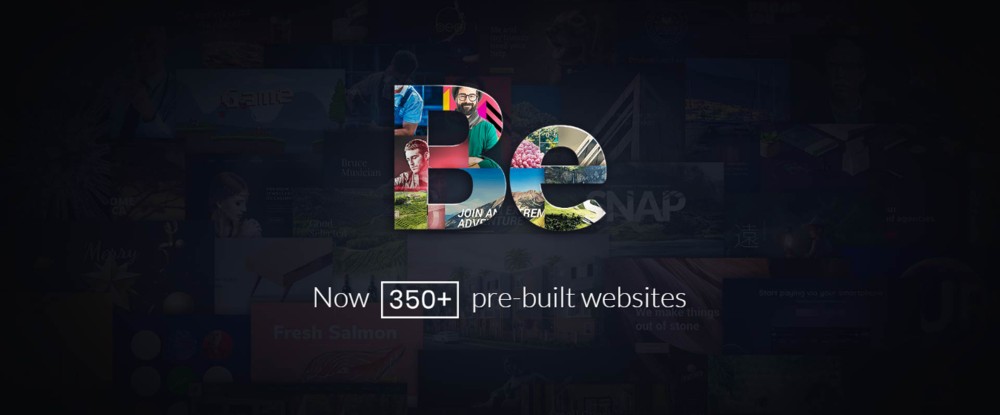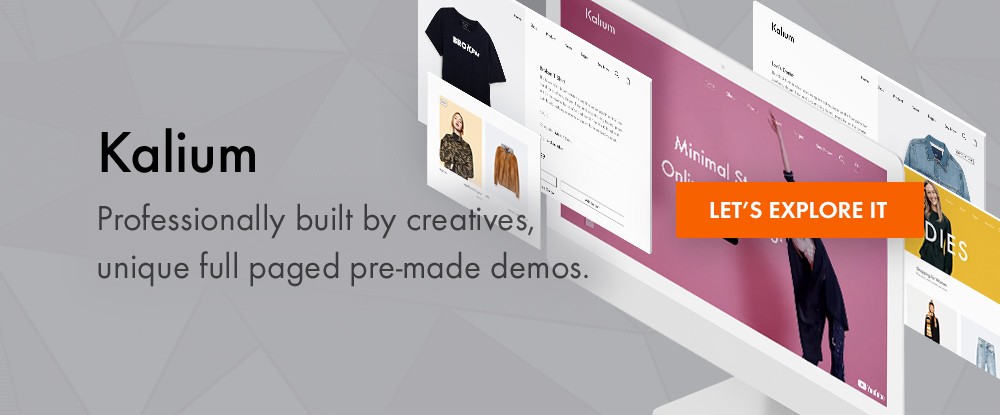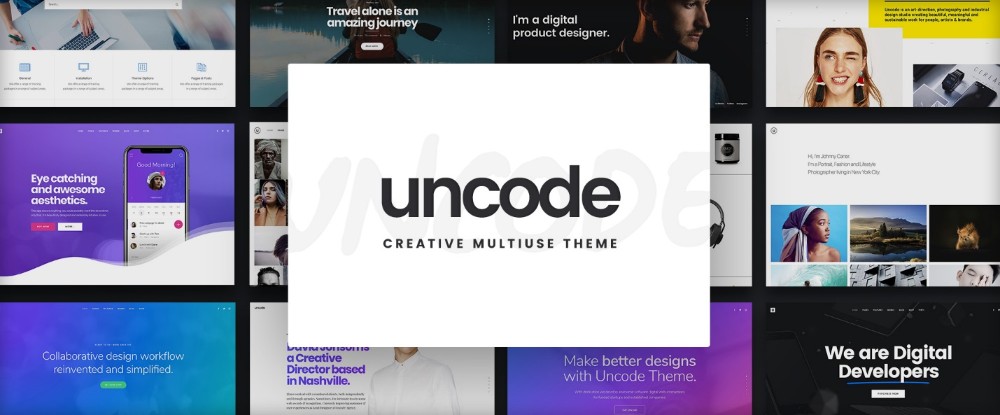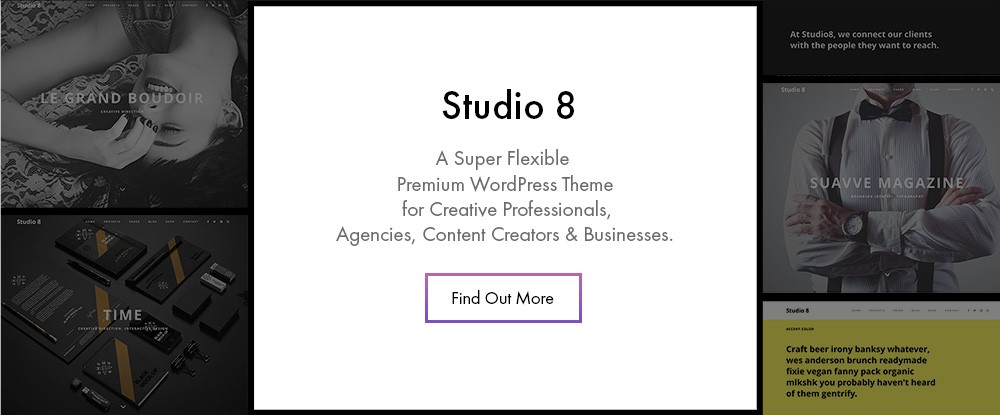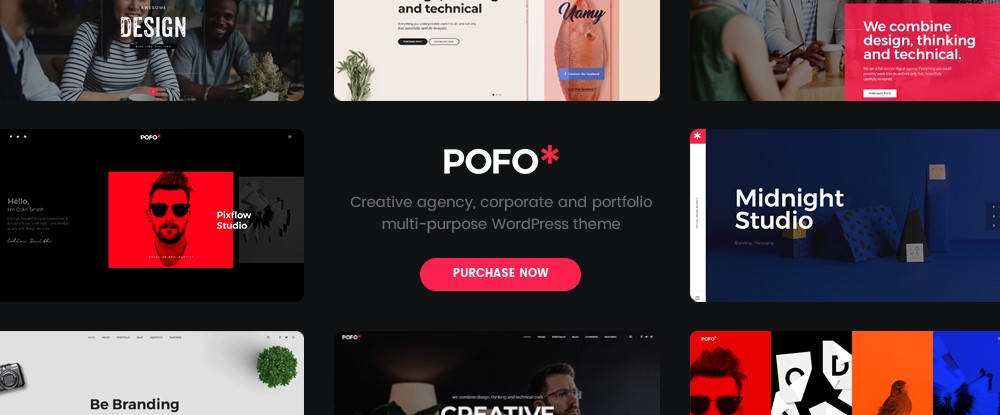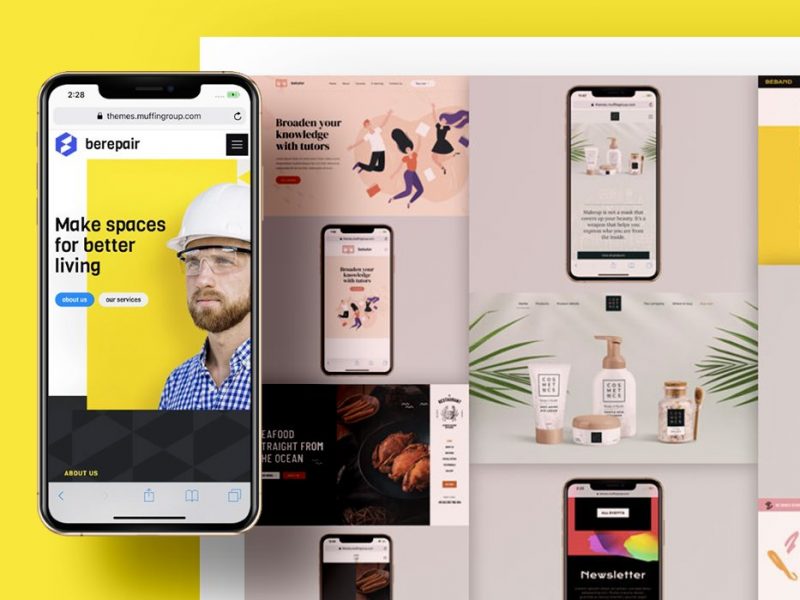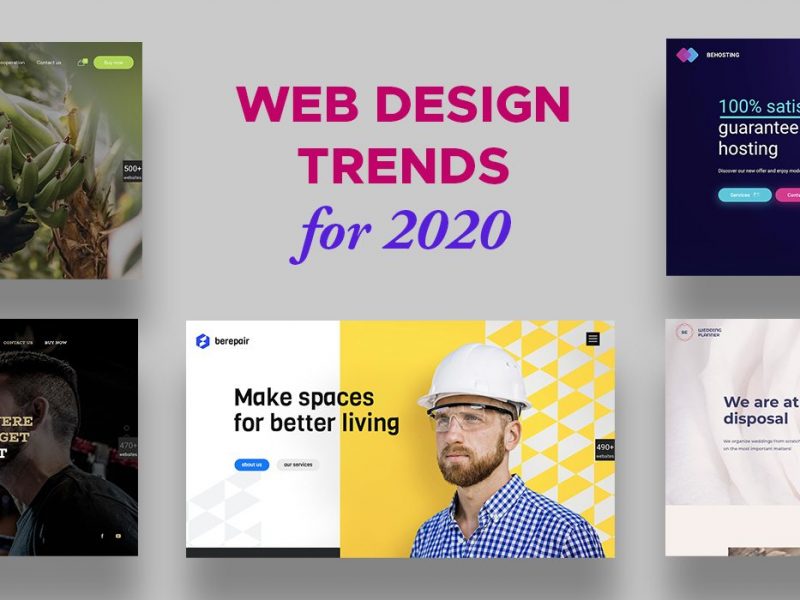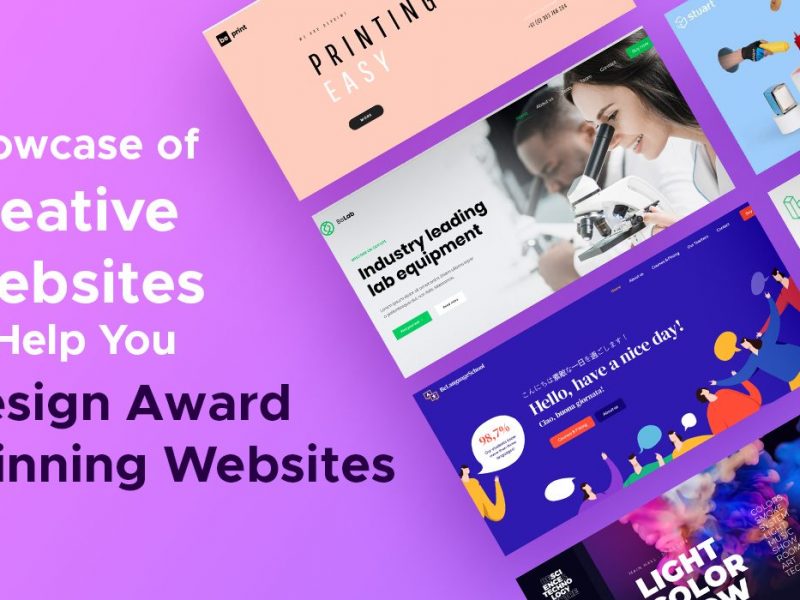Building a portfolio website that visitors would call “awesome” naturally requires some creativity. Experience can be helpful as well. To make good things happen, however, you must have good tools. These tools should allow you to build what you can visualize without constraints.
Top WordPress tools and themes can more than take up the slack for any lack of experience you may have. The best ones are also capable of feeding your creative juices. They usually provide tremendous flexibility to your projects.
The best tools like those described here bring with them other benefits as well. They make creating a portfolio, blog, or eCommerce website fast, easy, and fun.
1. Porto – Ultimate WordPress + eCommerce Theme
The amount of TLC web tool design authors put into their products often determines how well the tools they produce will work for you. Porto’s authors have always kept pace with the latest design trends and principals and best coding practices. The result is a blazing-fast multipurpose and eCommerce theme created with user needs in mind.
Consequently, Porto is one of the most popular WordPress themes, and has been for several years running. With a wide and varied assortment of eCommerce, portfolio, and blog demos, pages, and supporting design elements this Bootstrap 4-based, 100% mobile ready theme provides you with the essential functionality you need to create a website as you envision it to be.
Visual Composer and Revolution Slider are included in the package and Porto is optimized to accept all major WordPress plugins. It should also be noted that this theme is super-optimized for site performance with its speed optimization wizard that assists you every step of the way.
2. BeTheme
With its library of over 350 pre-built websites and a strong supporting cast of additional core features, BeTheme makes creating virtually any type of website including portfolio websites and those serving a variety of business purposes quick and easy.
These professionally-crafted pre-built websites are completely customizable and together with a host of different design elements, design options, and shortcodes you’re given the flexibility you need to create virtually any website, whether it’s creative, business-driven, a blog, or an online shop.
The Muffin Builder, Options Panel, Shortcode Generator, and Layout Configurator are just 4 of the intuitive page-building tools Be places at your disposal. You don’t have to worry about coding since none is required and Be is 100% responsive. Bring your ideas and creative instincts along and let Be take care of the rest.
3. Kalium
Kalium with its tremendous flexibility is the tool you need to design a portfolio as you visualize it without being constrained by the tools you may have been using in the past. Instead of scanning your work or products as Internet users tend to do, they will pause long enough to actually study your presentations.
Kalium offers over 30 portfolio pages you can pick and choose from, and you can clone any of Kalium’s demo sites with a single click. Then, put WPBakery the best drag and drop builder on the market into play to build your pages in minutes. There’s a host of layouts, design elements, & shortcodes to help you create a thoroughly engaging portfolio. You’ll also find an excellent selection of blog layouts and layouts to help you set up shop.
4. TheGem – Creative Multi-Purpose High-Performance WordPress Theme
TheGem offers a perfect solution for portfolio building. Start with any of its 5 core portfolio styles, pick and choose among a vast array of settings and options, and customize your way to creating a portfolio that anyone would be proud to call his or her own.
Everything you need to adjust image sizes, proportions, grid lines, gap widths, and positions is there, and you can even highlight items of special significance.
5. Uncode
While Uncode is definitely a multiuse theme, it is tailored to creatives and web designers looking to create portfolios that will not only engage visitors but stand out well above the crowd. This theme’s features and functionalities provide everything needed to showcase your work exactly the way you want people to see it.
The best (and most fun) way to see what Uncode can do for you is to visit their user showcase of Uncode-designed websites.
6. Studio 8
This super-fast and awesomely flexible WordPress theme is responsive, it features clean code, and its authors promise great support. Studio 8 is meant for web designers and other creative professionals and creative agencies. You’ll quickly discover how easy it is to create an online shop and showcase your work or your products or those of your clients.
7. Pofo - Creative Portfolio and Blog WordPress Theme
Pofo is a blazing-fast multipurpose theme that’s oriented toward creatives, bloggers, and portfolio-builders. It offers a good selection of home pages, demo pages, pre-built design elements and shortcodes together with an excellent array of eCommerce features and solutions.
The WPBakery page builder and Revolution Slider come with the Pofo theme.
8. Cesis – Responsive Multi-Purpose WordPress Theme
Why choose a smart WordPress theme? Because it will make your work easier. Cesis claims to be the smartest and the most customizable WordPress theme. As such, it should not only make your work easier, but give you nearly unlimited flexibility – especially for your portfolio-building endeavors.
Everything with Cesis is done on the frontend, so no coding is required.
Conclusion
Finding an ideal website and website portfolio-building tool takes time and effort. But when you’re suddenly confronted with 8 of them you’re faced with a somewhat different problem. It involves trying to decide which is the best one for you.
There’s no such thing as a bad or wrong choice here. But you still might want to take a little extra time to find which of these 8 will serve you best.