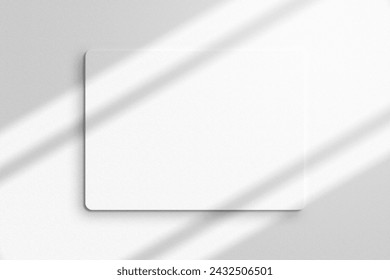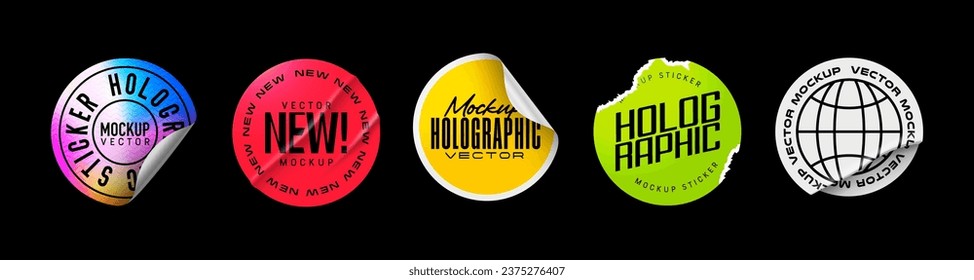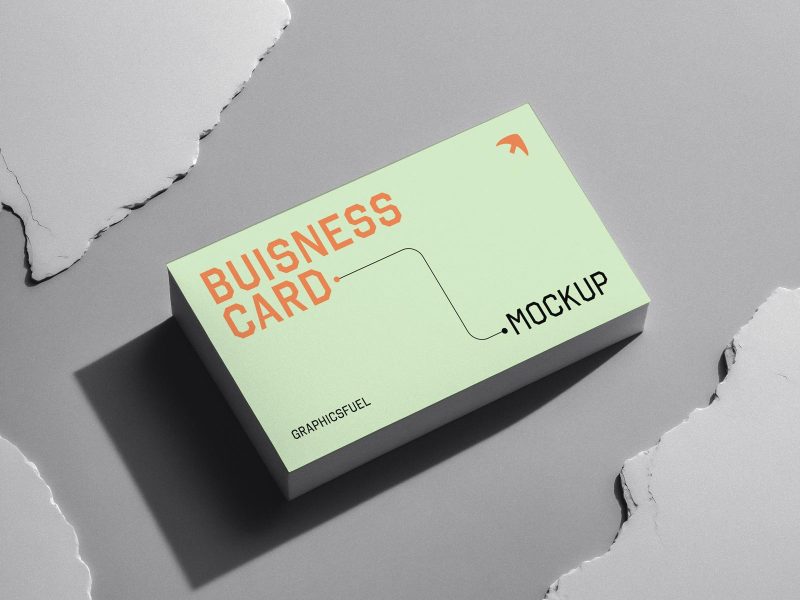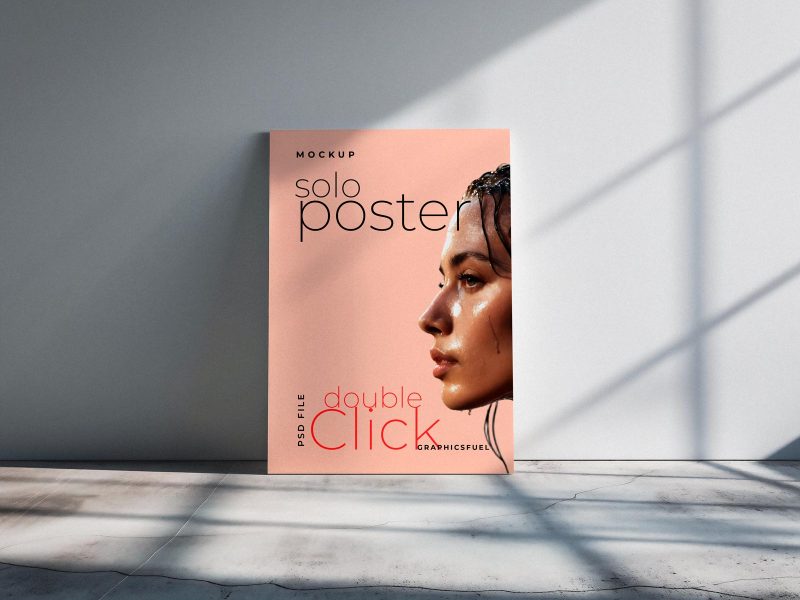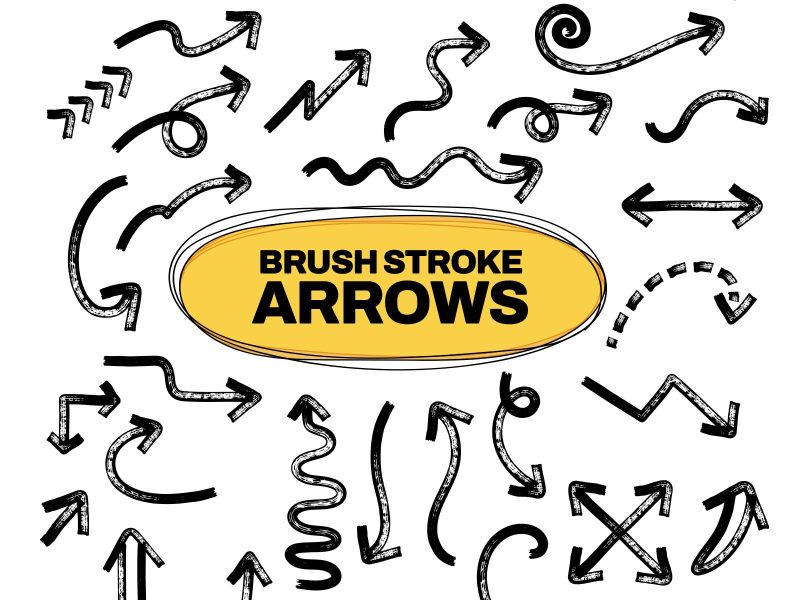Mockups are a great way to showcase your brand identity or logo. Creating a presentation of your logo is one of the best ways to show clients what their logo design will look like. Now with this paper logo mockup template, you can get a graphical presentation of how your logo would look when printed on paper.
This PSD template allows you to easily add your brand logo design to a folded piece of paper. All you have to do is download the file and open it in Adobe Photoshop and drag and drop your logo into the smart-object layer and save it. The download contains three PSD files with different paper in each file, so you can choose whichever option suits best for your presentation.



File Format: PSD
Layers: Smart-Object
Dimensions: 5000×3000 Pixels
File Size: 254 MB
Already a member? Login here