Set of 8 high-quality text effects for Photoshop. These are ideal for vintage and retro text effects for your web and graphic designs.
How to use the effects:
Double-click the smart object layer and add your text and save. The normal text will automatically save as the retro text.
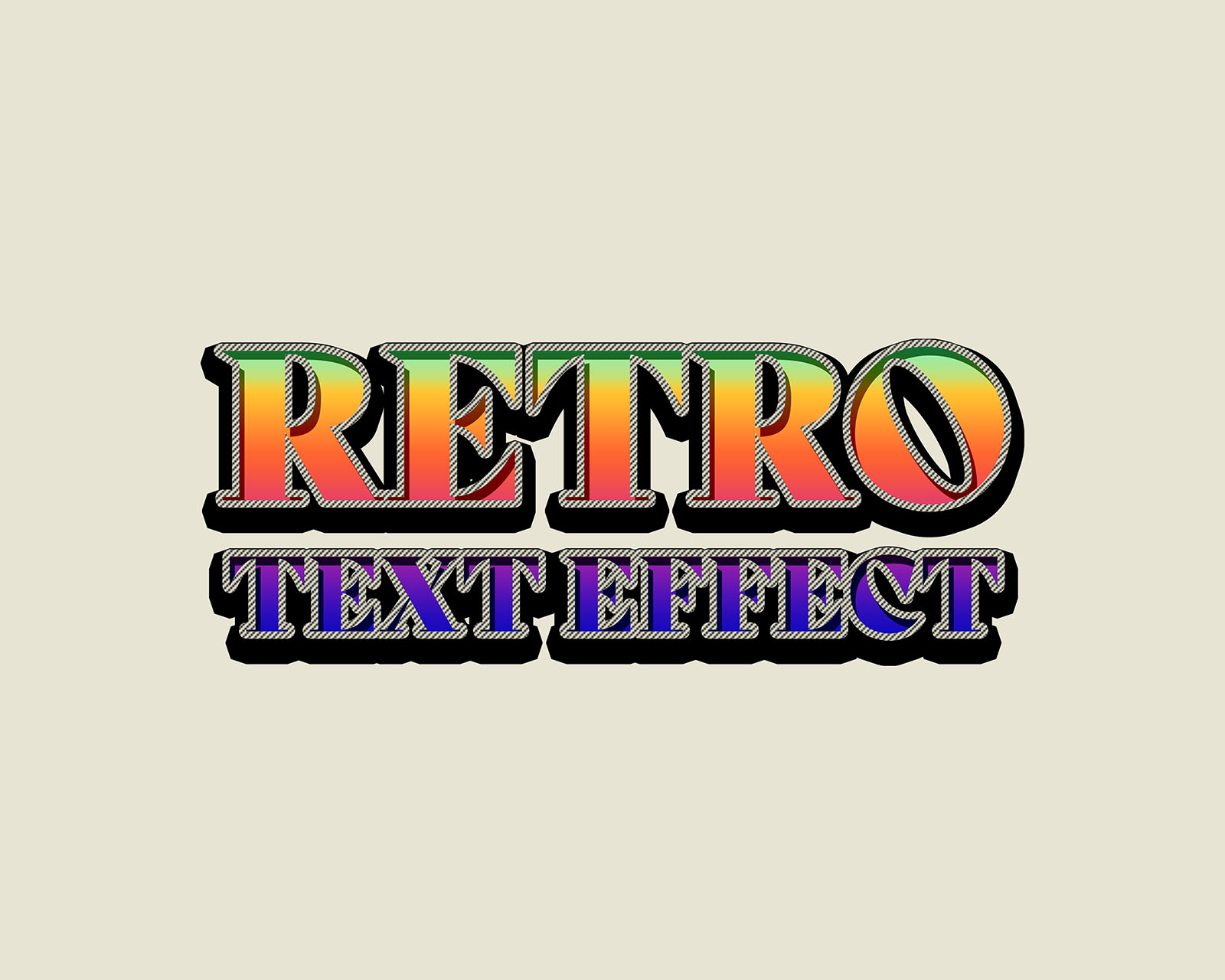
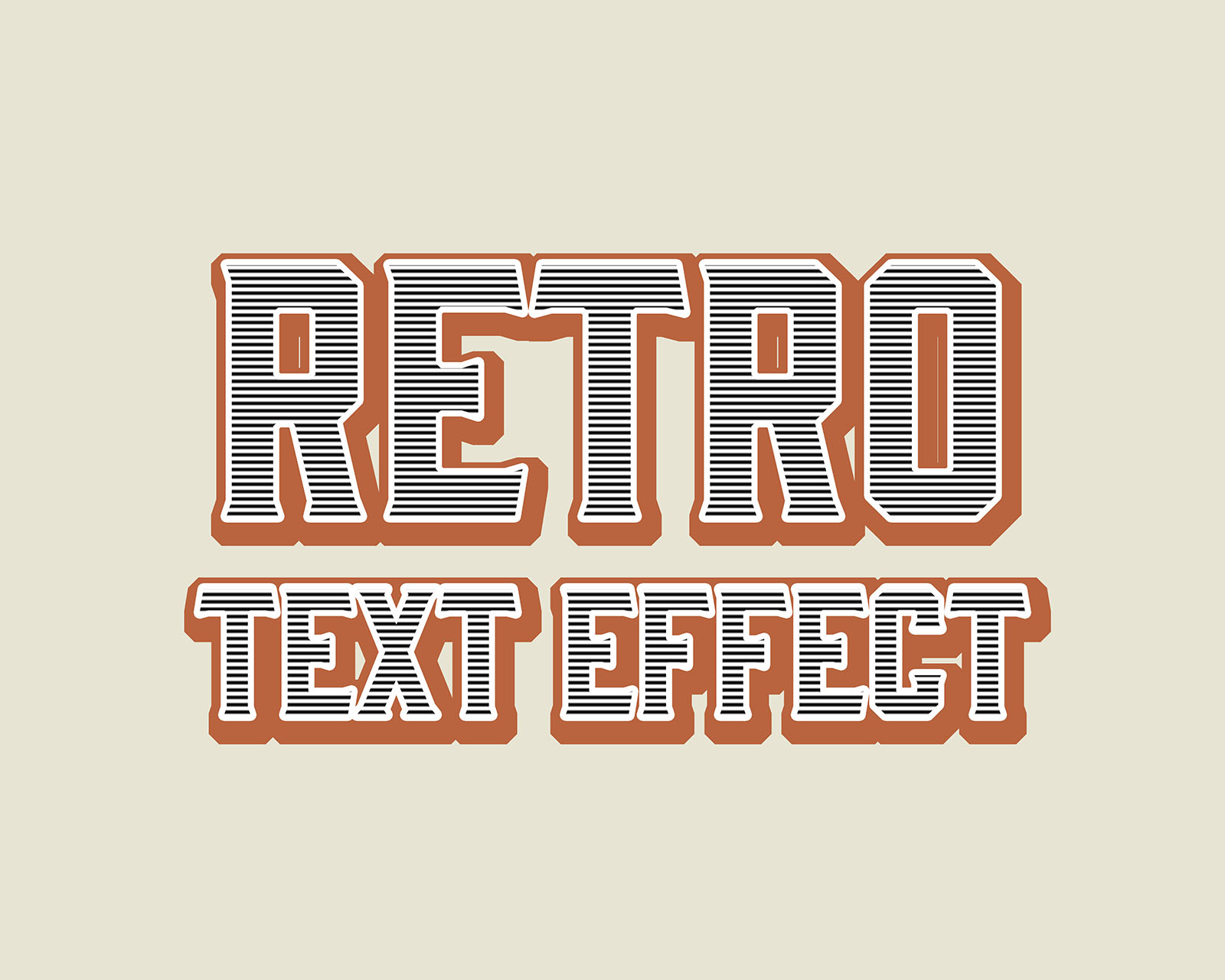
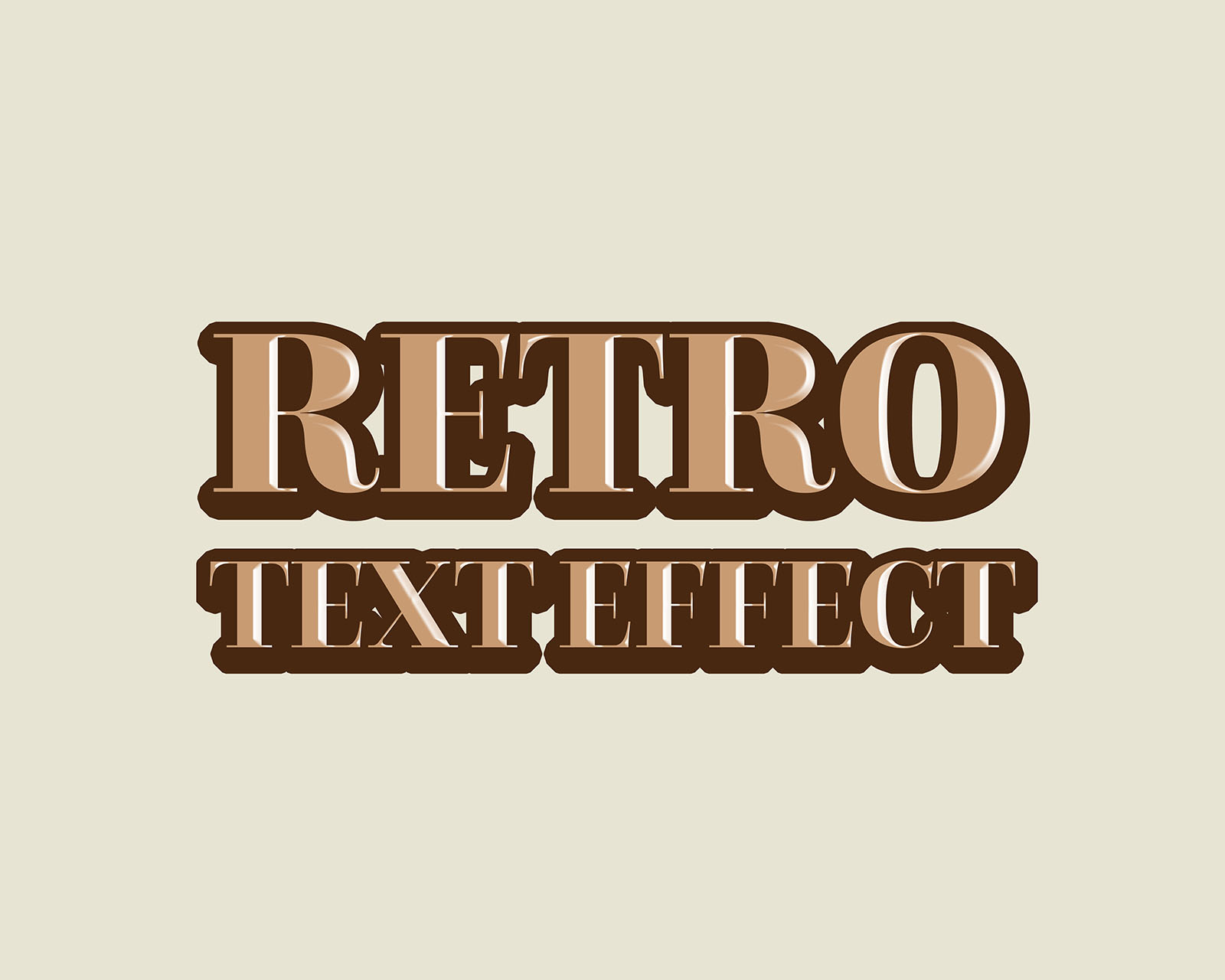


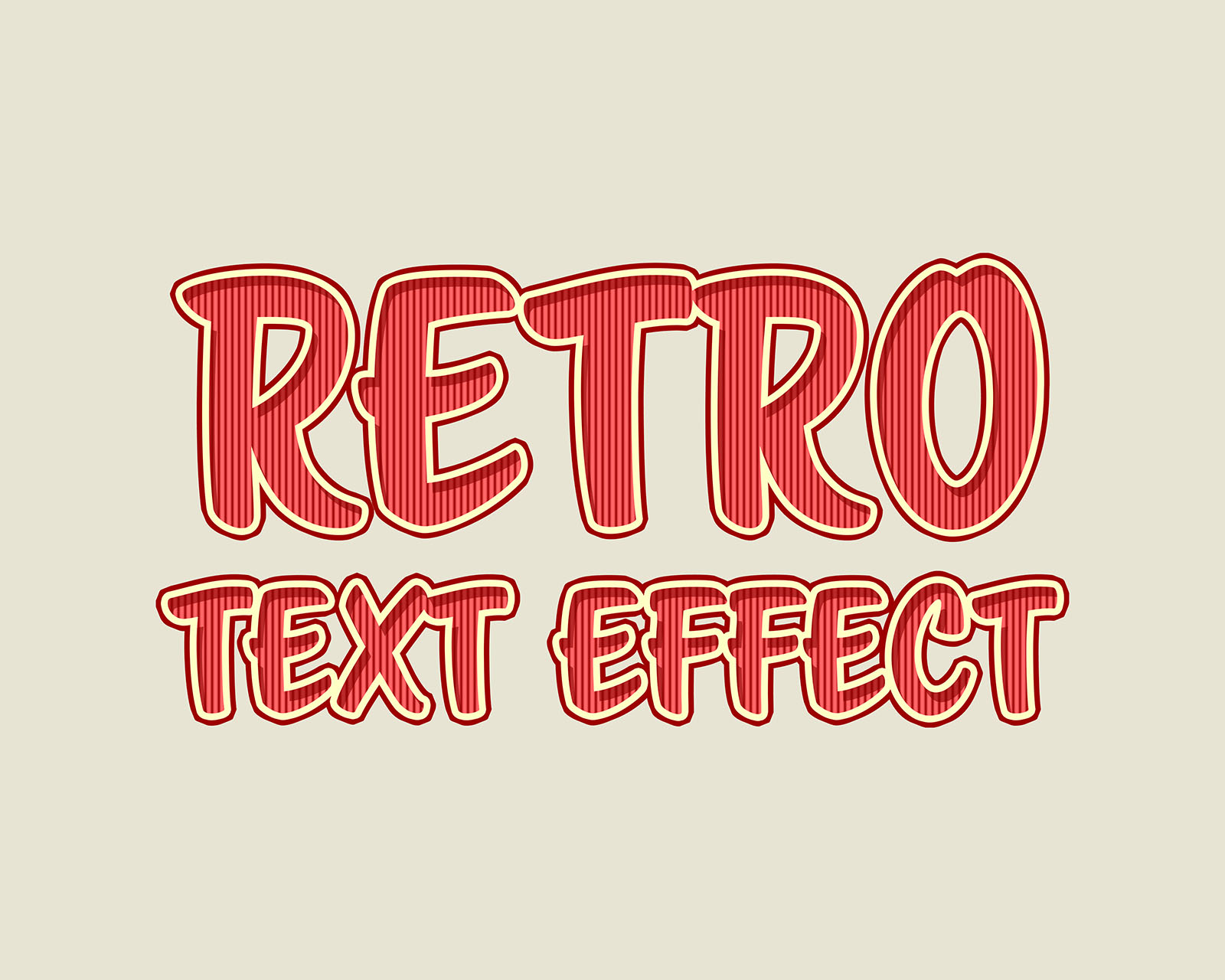
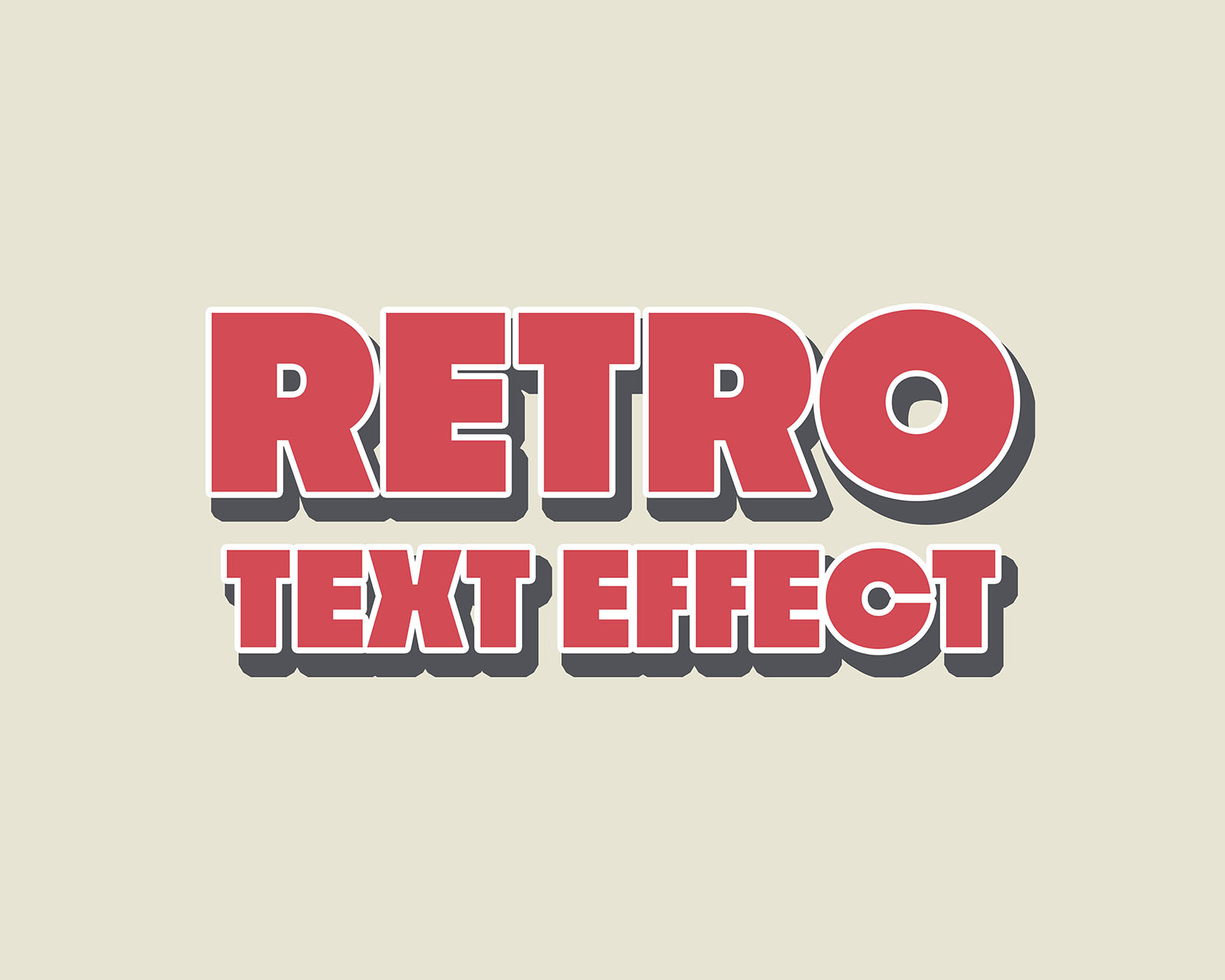
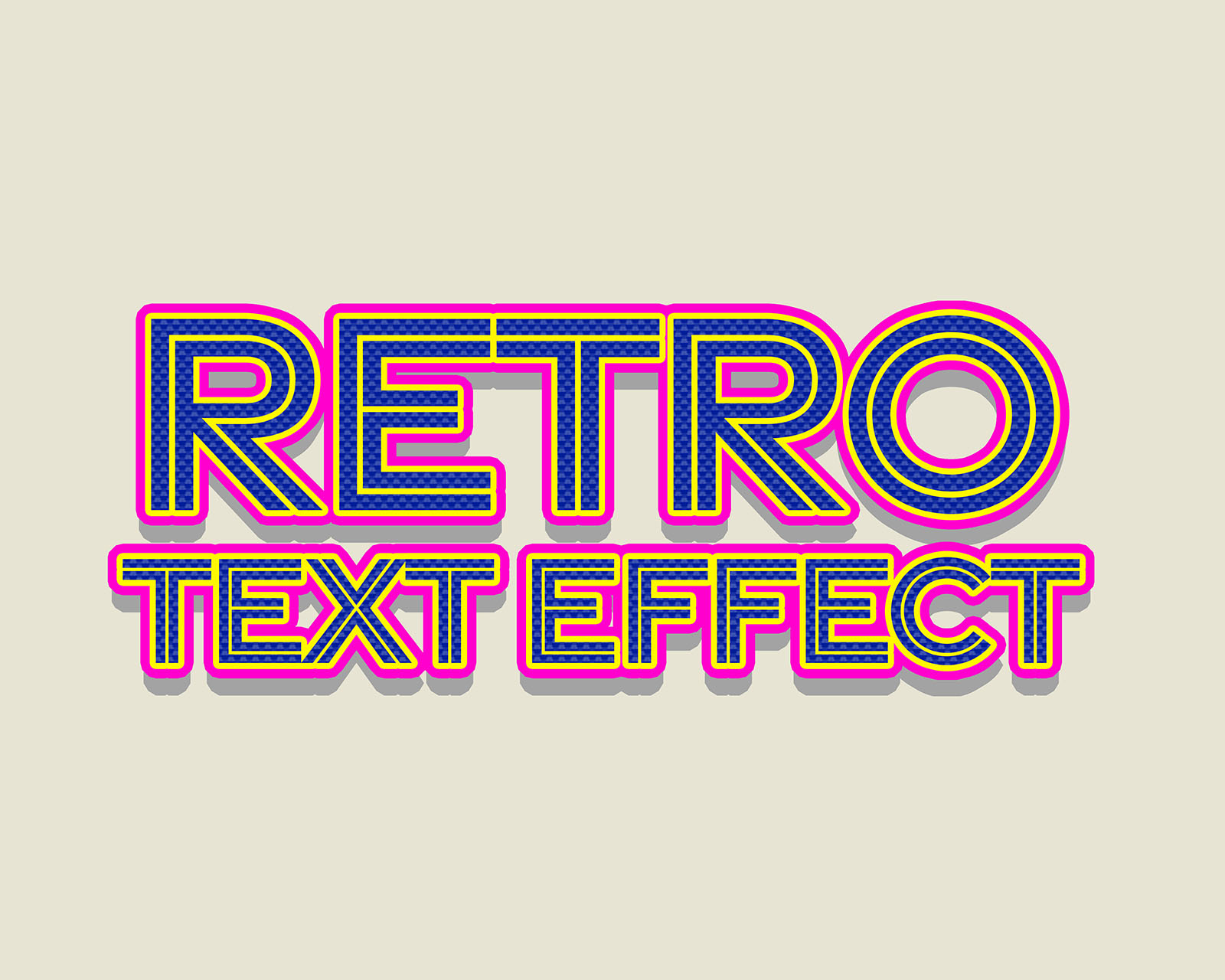
File Format: PSD
Layers: Smart-Object
DPI: 300
Dimensions: 5000×4000 Pixels
File Size: 16.2 MB (zip)
$4.00
Extended License Included
for personal & commercial projects




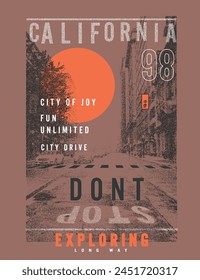

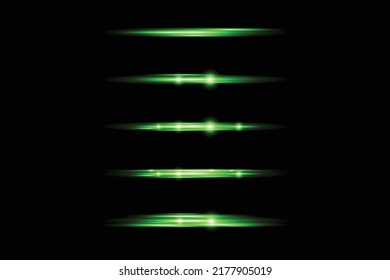




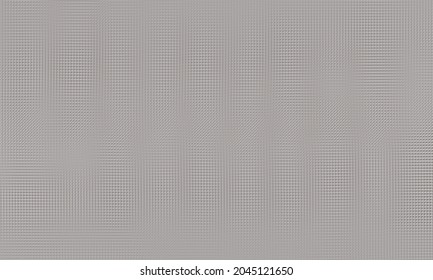
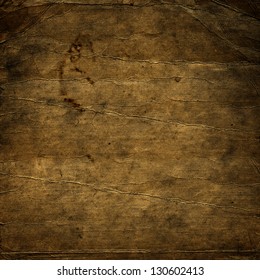

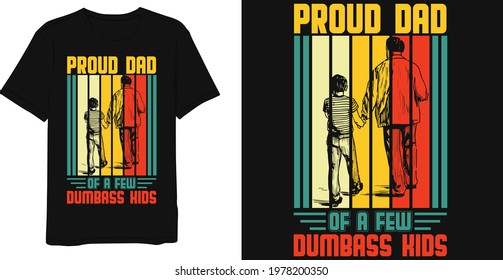
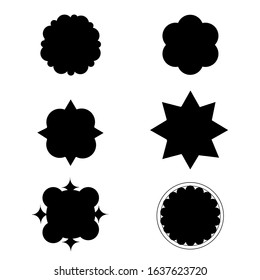




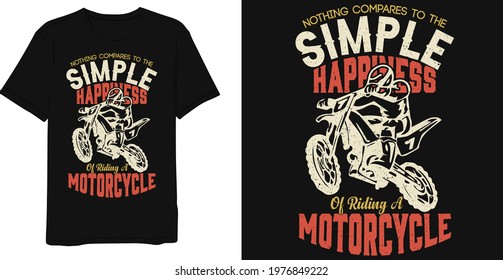


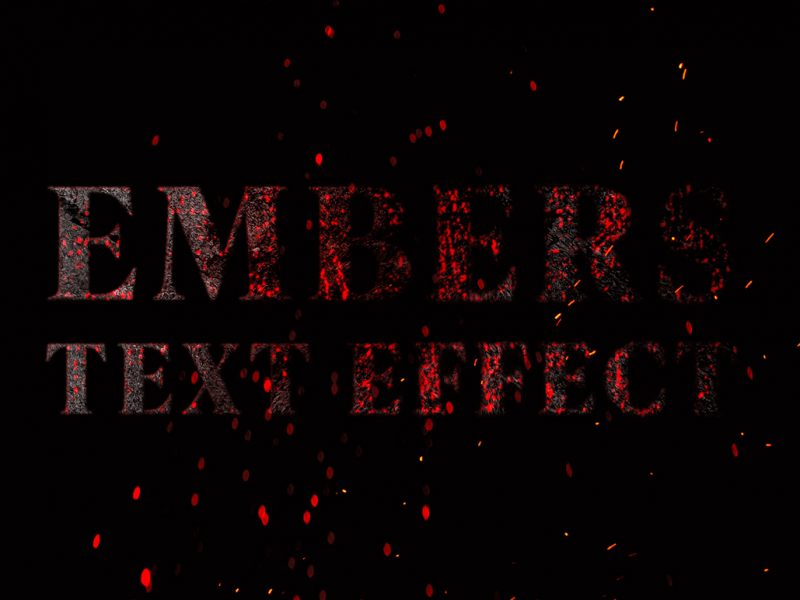

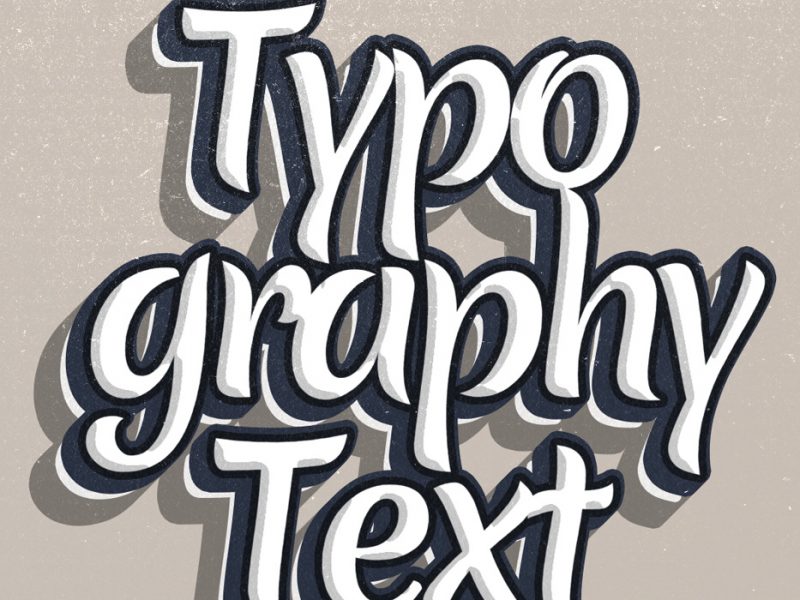


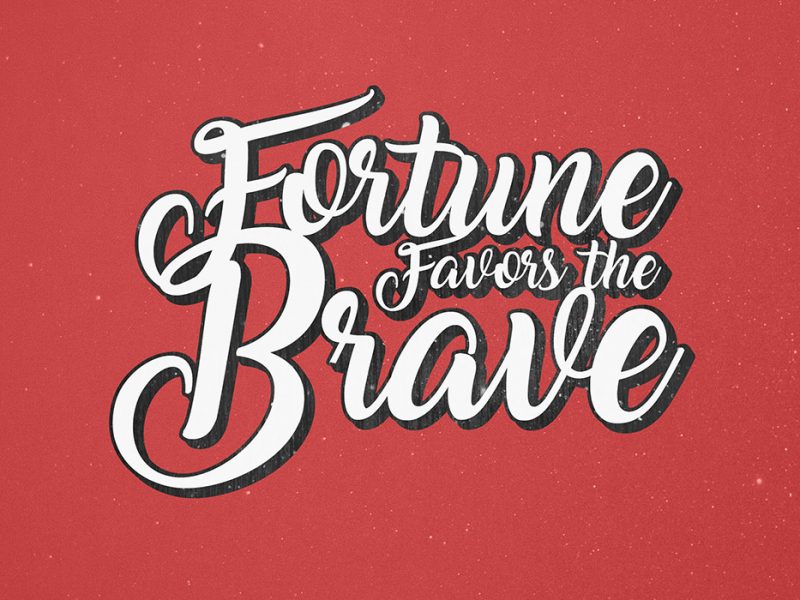
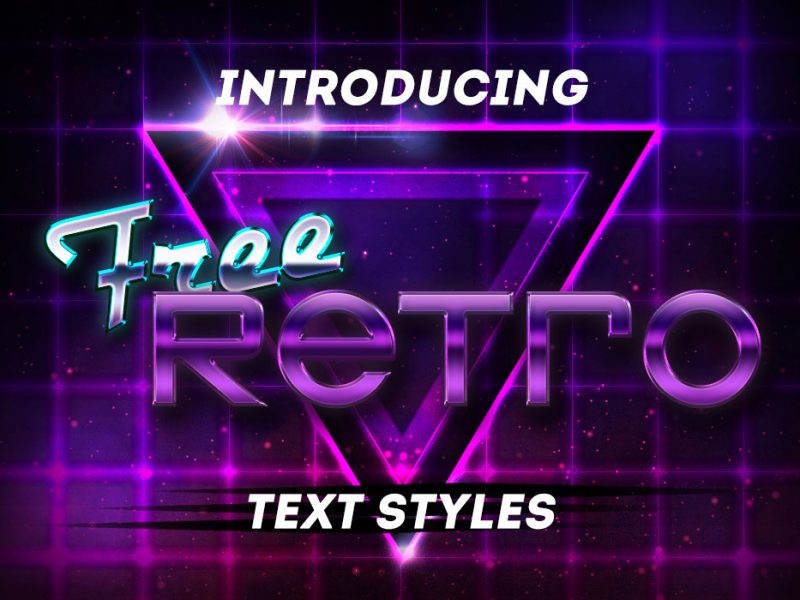
10 thoughts on “Photoshop Retro Text Styles”
EXCELLENT styles! thanks a lot for sharing 🙂
Thank you!
Excellent….Thanks
Thanks!!
very nice
Excelentes estilos. Gracias
nice..great work
Beautiful and very useful, thanks!
Thank you, Ann.
give me layer photo for design