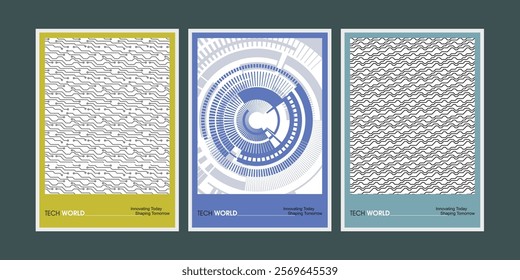If you’re an experienced designer of online stores, you know the importance of images. If you’re new to the game, you’re about to find out why this is true.
You’ll also discover how incorporating product variation features gives customers valuable extra information about a store’s products. And allows them to interact closely with a product. Using product variation features tends to increase conversion rates.
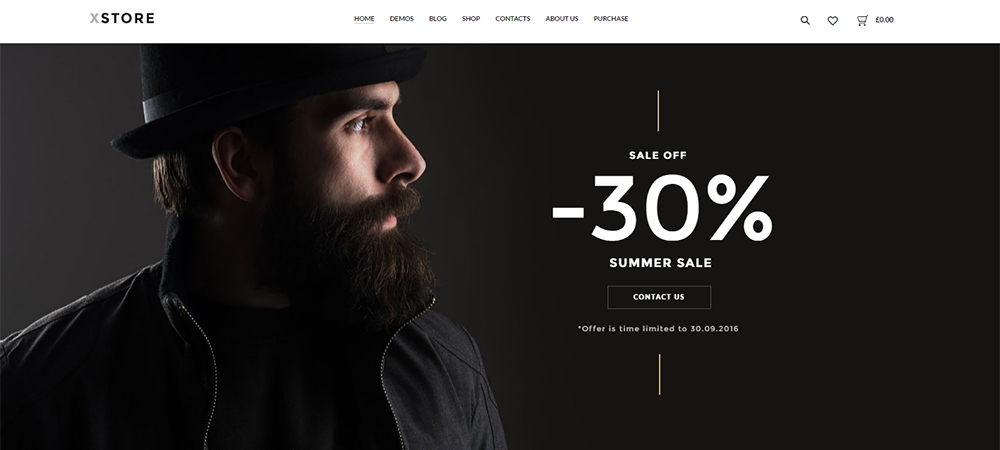
Images can be used to communicate a brand’s atmosphere
To incorporate product variation into your web designs, it’s best to work with a WordPress theme that’s eCommerce dedicated.
By doing so, you can present the best e-commerce websites possible to your clients. You also want a theme that offers a wide range of functional shops. Pick one, customize it, brand it, add content, and you’re good to go. Such a theme exists.
Why Product Images Are So Important in E-commerce.
Online users scan. It your online store relies too heavily on text to describe a product, much of it will go unnoticed. Images are super-important; high-quality images are doubly so.
Online users scan. It your online store relies too heavily on text to describe a product, much of it will go unnoticed. Images are super-important; high-quality images are doubly so.

An elegant, simple way of showing the products, in a ready-to-go shop for smart watches.
Product variation techniques take this a step further. It gives a store owner the ability to present products in their best possible light and improving conversion rates. These variation techniques include:
Surroundings: A white background, a background image, or even a background video, can be used to make a product stand out. Surroundings matter.
Environment: This variation is used to show how a product works, or is to be used. It can show how a tool works, or how clothing looks when worn. This variation adds a new dimension to the product. Along with the ability to tell at a glance if the product will fulfill a user’s needs.
Details: Close-ups, often shown from many perspectives, give the user a close-up and personal understanding of a product. How it was designed, its texture, key components, and so on. Details provide the next best thing to actual touch and feel. And the use of this important product variation technique, is often the difference between a sale, and no sale.
Tips for Incorporating Image Engagement Using Product Variation Techniques
Here, we use examples from the XStore theme to explore product variation in more detail.
Showing How a Product is Used. Different instances of how product variation provides a user with the extra information needed to make a sale, is illustrated on this XStore product page. A smart hover effect is used to view the product in two different positions.
Using Quick View on Category Pages. When the first time a user sees a product is when it appears on a category page, and it sparks some interest, Quick View is a call to action button that provides the opportunity to find out more about that product.
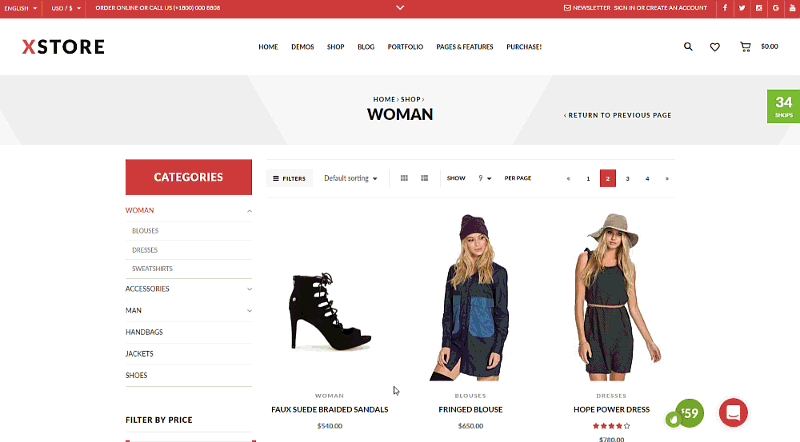
Notice the button that is active because of the hover effect
The Quick View button, activated when a user hovers over a product image, invites the user to examine the product in great detail. Including a larger image, added information, and related products.
Putting Environment-Like Backgrounds to Practical Use. Using environmentally-related background images is a powerful marketing technique, and one that is not difficult to implement.
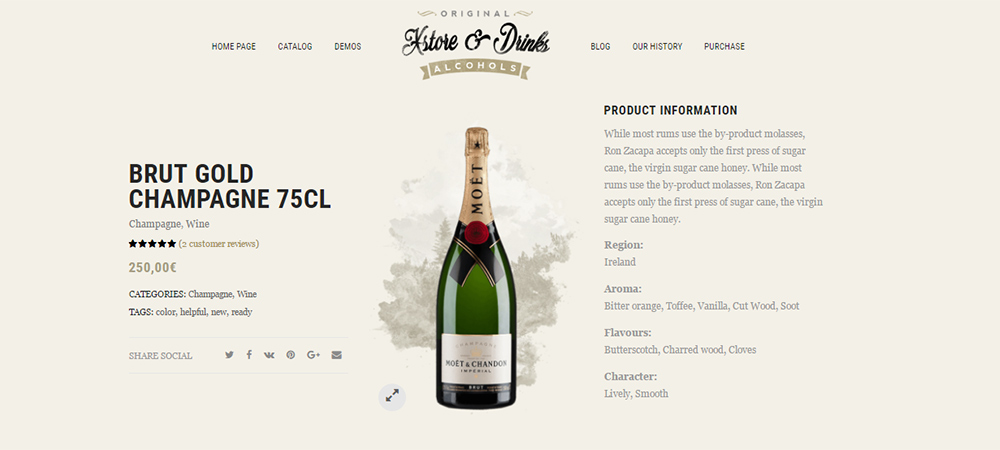
A concept image from the Drink good to go shop
This example fits in with the above surrounding principle of product variation. Background images on the bottles provide information about the production techniques used. Or about the ingredients.
Providing Several Close-Ups of the Product. In this example, taken from an XStore furniture shop, the hover affect allows a user to view several close-up frames of a product.
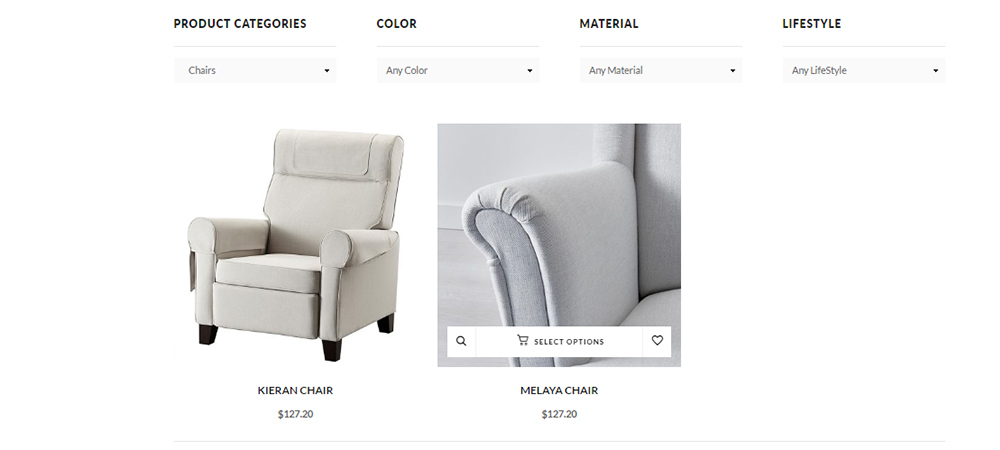
One way to show a product – from the Furniture ready to go shop.
When the user clicks on the sofa, close up frames are displayed. They highlight the sofa’s design details, construction, and texture. These are the details off line shoppers look for, and what online shoppers are only too happy to see.
30+ Ready to Go Shops, and More, to Help You Work Your Design Magic
XStore is a King-Size ecommerce theme in every sense of the word.
Its features include more than 30 shop categories with one click to install. A
And each one is ready to customize in terms of branding and content. XStore comes with six popular plugins (a $117 value) . These are: WooCommerce, Visual Composer, Revolution Slider, Smart Product Viewer 360, Infinite Scroll and Ajax Pagination, and GMAPS.
You can see the XStore demos on the website, plus you can also checkout live examples of websites created by XStore customers.
Since XStore is an aesthetically minimal theme dedicated to the ecommerce domain, it is not bogged down with features you have no use for. It provides solutions to many the problems and challenges web designers face when building online stores.
Lifetime updates come with the package. As does a popular element that is lacking in most other themes, ecommerce or not – live chat for urgent support.
Installation couldn’t be easier, so if your goal is to create an ecommerce store that rocks, XStore gives you just that!